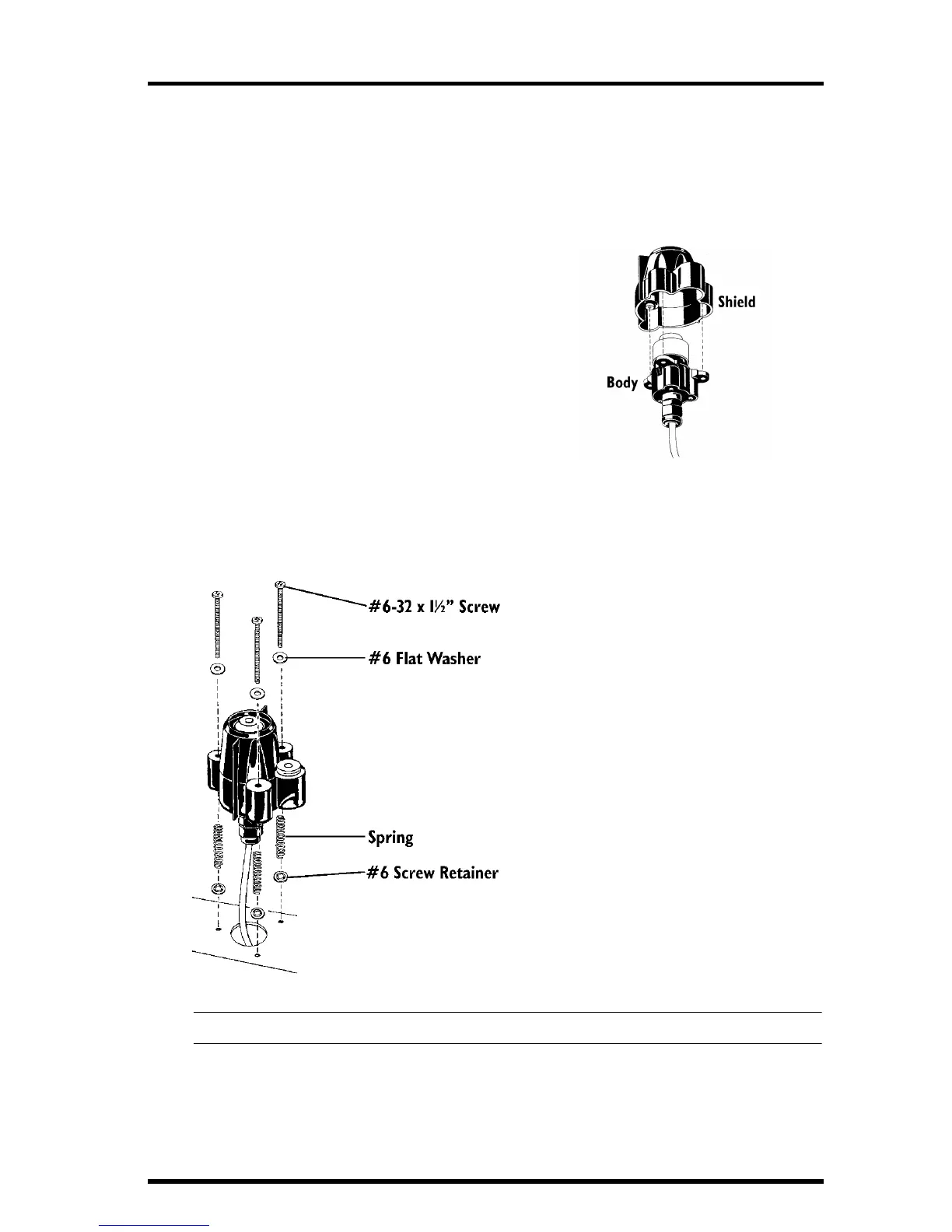Vantage Pro Version: Installation on the Mounting Shelf Page 13
Securing the Sensor on the Shelf
1. Remove the rain collector cone: turn it counter-
clockwise until the latches allow you to lift it up
and off.
2. Place the sensor shield onto the sensor body as
shown here.
3. Route the sensor cable down through one of the
large holes in the mounting shelf.
4. Place a flat washer over the end
of each screw and insert it into
the body.
5. Place a spring over the end of
each screw and hold the
springs in place using a #6
screw retainer.
6. Secure the sensor to the
mounting shelf by driving the
screws into the appropriate
holes as shown.
7. Using the bubble level on the
sensor as a guide, adjust the
sensor until it is level by tight-
ening or loosening the screws.
Note:Final leveling of the sensor(s) should be done with the ISS mounted in its operating location.
