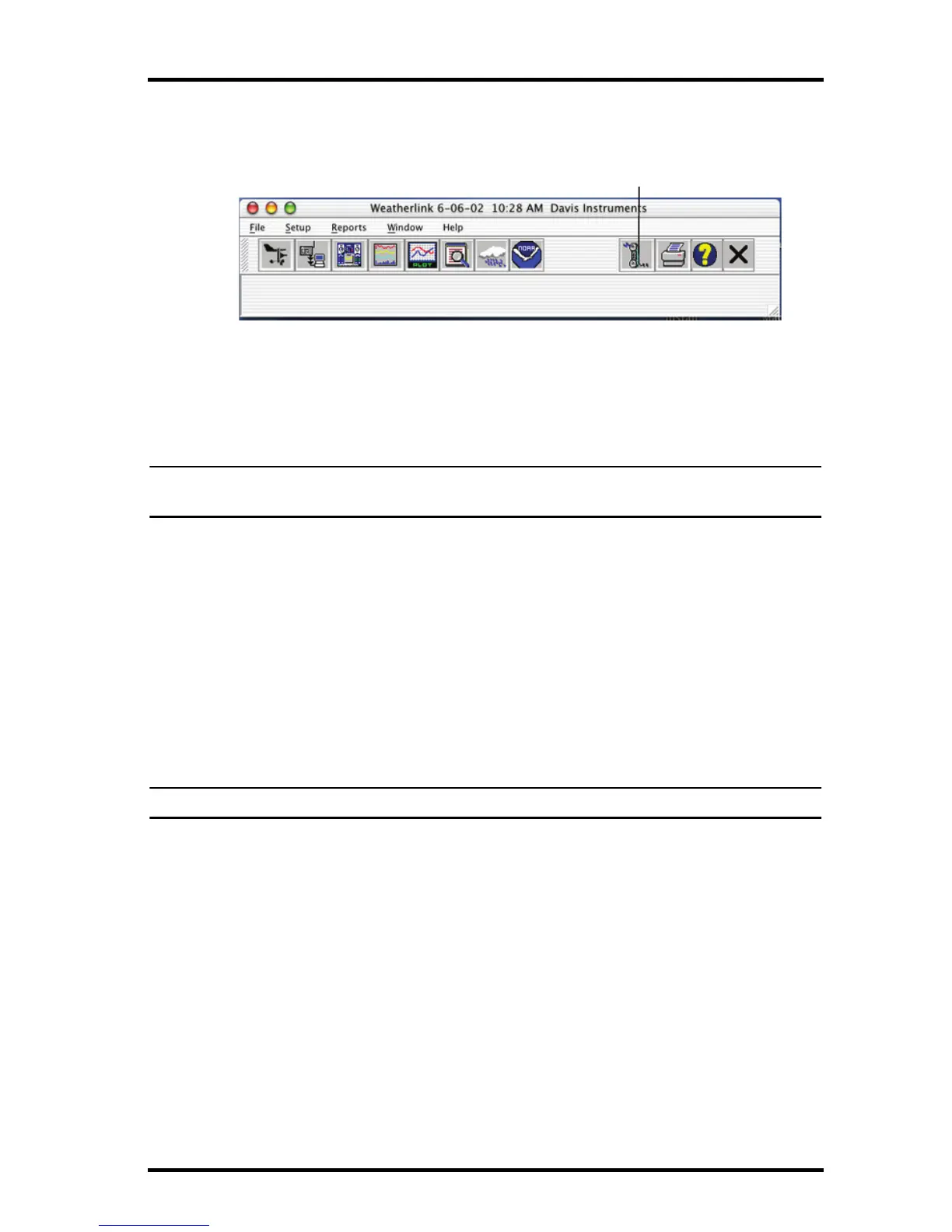Installing the Software
4
toolbar or select Hang Up from the File menu to disconnect the phone con-
nection.
Toolbar with On-Line Icon
By default, WeatherLink hangs up the connection to the modem after one
minute without any communication with the station. Use the Communica-
tions Port dialog box in the Setup menu of WeatherLink to change this
default value. (See the WeatherLink help files for more information.)
Note: WeatherLink does not hang up the phone line if the bulletin, summary, or other win-
dows receiving real-time data from the console are active.
Software Installation and Setup
It is easy to install and setup WeatherLink on your computer once the con-
nection to your console has been configured. Walk through the following
section to setup and configure your WeatherLink software and the connec-
tion to your console.
Installing the Software
1. Place the Install Disk in your CD ROM drive.
2. Double click on the package file, "WeatherLink 5.1.mpkg."
Note: Your version number may be different.
3. Follow the on-screen prompts to complete the installation.
Optional: Installing USB drivers
Specialized USB drivers must be installed when you connect a Vantage
Pro, Vantage Pro2, Envoy, or Vantage Vue to your Mac via a USB connec-
tion. Once you have installed WeatherLink, but before you open the pro-
gram, install the specialized drivers that come on the Installation CD.
1. Open the USB installer package (the folder marked Davis USB
Datalogger Drivers) located on the Install disk.
2. Run “SLAB_USBtoUART Installer”. The necessary USB drivers install
and you are prompted to restart your computer.
3. Restart your computer.
4. When the Communications Configuration dialog box displays, select
SLAB_USBtoUART as your port.
On-Line
(Hang Up)
