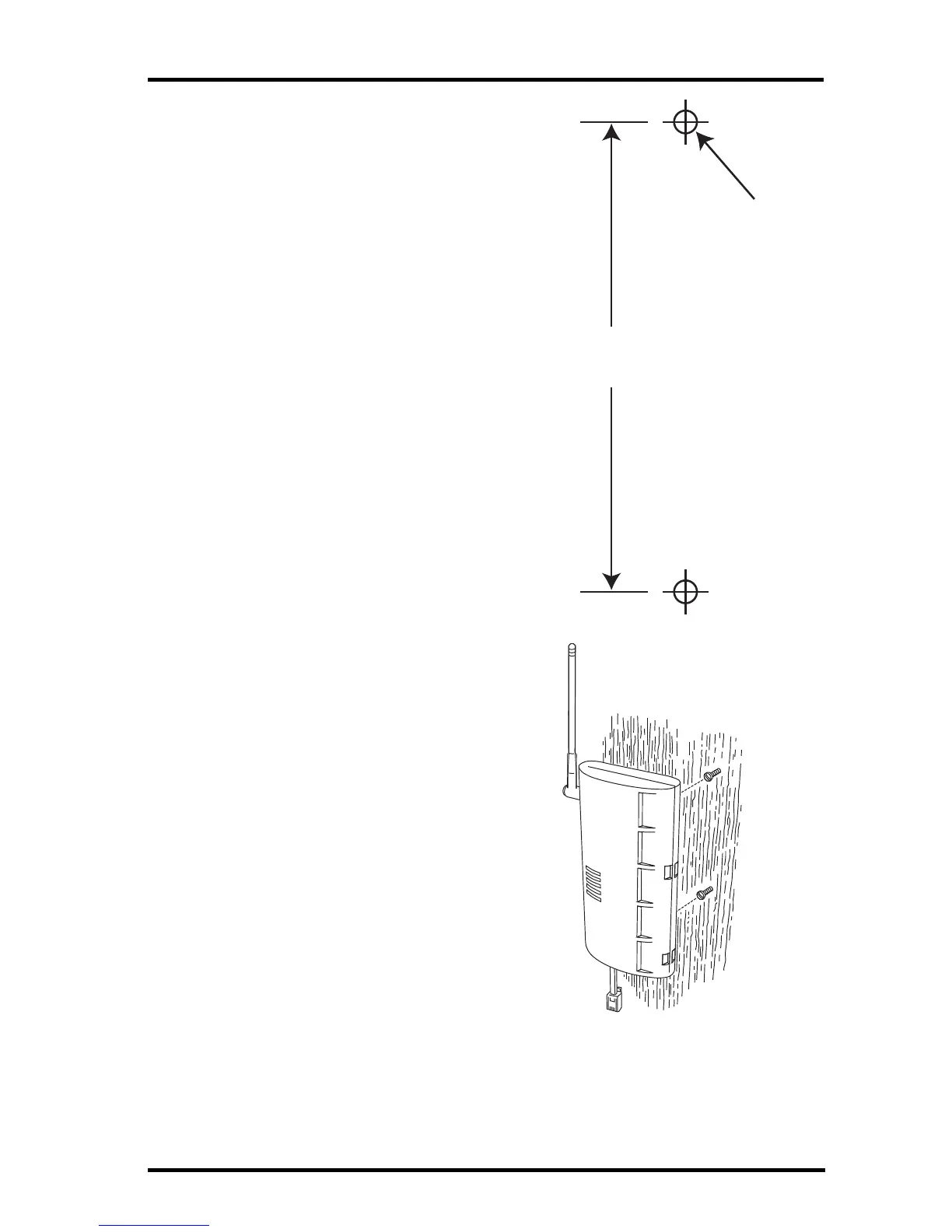Mount Your Weather Envoy
9
The screws should be 3.25'' (82.5 mm)
apart and lined up vertically.
3. Drill the marked locations with a 3/32'' or
7/64'' (2.2 to 2.7 mm) drill bit.
4. Drive the two #6 x 1'' (3.5 mm x 25 mm)
pan head self-threading screws into the
wall.
5. Leave at least a 1/8'' (3 mm) space
between the wall and the heads of the
screws.
6. Slide the keyholes on the back of the
case over the two screw heads.
3.25"
(82.55mm)
Drill 3/32"
or 7/64"
(~2.2 to 2.7mm)
Holes
#6 X 1"
Pan-Head
Screws
