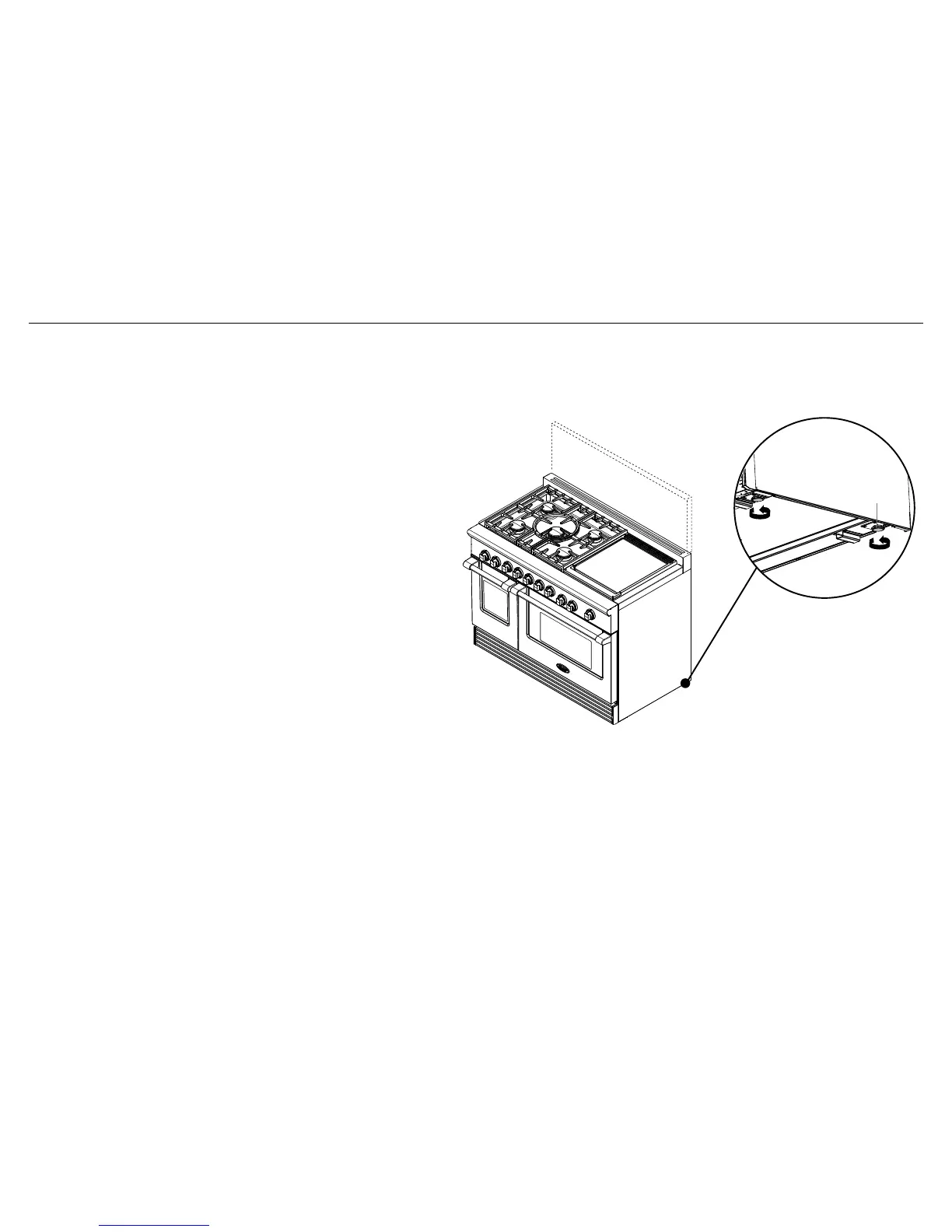19
@0 MOVING RANGE INTO POSITION
Prior to final positioning
●
Ensure the doors and kick panel are securely in place, if removed previously.
●
Ensure any backguard is fitted prior to final positioning.
●
Ensure all electrical and gas connections have been done as per instructions.
●
Ensure flooring and adjacent cabinetry are also level. To achieve a flush fit of
the range to adjoining countertops, it will be necessary to have level cabinets
(front to back, and left to right across opening of the range).
1 The range should be level, left to right and front to back.
Level the range prior to final positioning by adjusiting the front and rear leveling
feet, as shown. First adjust the rear feet to align the rear of the range with the
rear corners of the adjacent cabinetry.
Note: The rear leveling feet are not accessible once the range is pushed into
place.
1 Once the range is in place, the front leveling feet can be accessed to level the
front of the range.
Level the range prior to final
positioning by adjusiting the front
and rear leveling feet
Leveling foot
Ensure any backguard
is fitted prior to final
positioning.
Range may vary