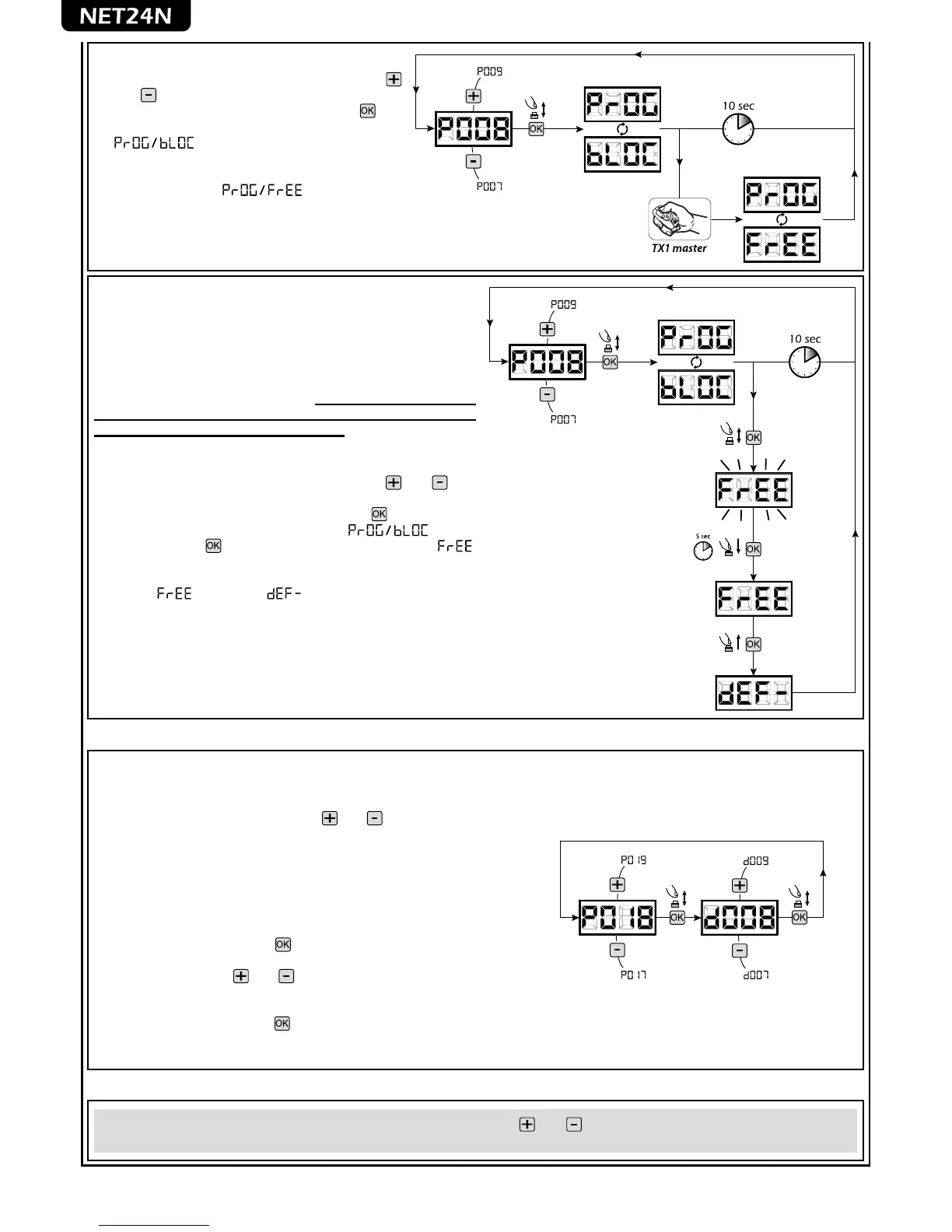64
3.2 Unlocking access to programming
1. Scroll through the parameters with the buttons
and
until the display shows P008;
2. Access the parameter by pressing the button
;
3. The display shows alternately the writing
to indicate that the control board is
waiting for the transmission of the unlocking code;
4. Within 10 sec. press the CH1 of the “TX Master”,
the display shows before returning
to the list of parameters;
5. Access to programming is unlocked.
3.3 Unlocking access to programming and global reset
WARNING! This procedure involves the loss of all stored
settings.
The procedure allows the unlocking of the control panel without
having to know its unlocking code.
Following this release, you must program the control panel again
and adjust all operating parameters, in particular, remember
to properly set the configuration of parameters (P028 -
P029 - P030 – operator configuration). You will also need to
repeat the measurement of impact forces to ensure the installa-
tion compliance to standards.
1. Scroll through the parameters with the buttons and until
the display shows P008;
2. Access the parameter by pressing the button
;
3. The display shows alternately the writing
;
4. Press the button
, the display shows the flashing writing ;
5. Press the button again and hold for 5 seconds (releasing it be-
fore, the procedure is terminated): The display shows the fixed
writing followed by , before returning to the list of
parameters;
6. Access to programming is unlocked.
4 Inputs configuration
Where the installation requires different commands and / or additional to
the standard ones described by plan, you can configure each input for the
operation desired (eg START, PHOTOS, STOP, etc ...).
1. Scroll down the parameters with the
and to see that correspond-
ing to the desired one:
● P017=for INPUT 1;
● P018=for INPUT 2;
● P019=for INPUT 3;
● P020=for INPUT 4;
● P021=for INPUT 5;
● P022=for INPUT 6;
2. Confirm by pressing on the
key to get access to the parameter (eg.
P018);
3. Scroll down with the
and , keys to set the value corresponding to
the desired operation (refer to table “Input Configuration parameters”
on page 65);
4. Confirm by pressing on the key (display shows again P018).
5. Execute the new connection to the input just reconfigured.
5 Programming complete
WARNING At the end of the programming procedure, use the buttons and until the appearance of the symbol “----”, the
operator is now ready again for new manoeuvres.
