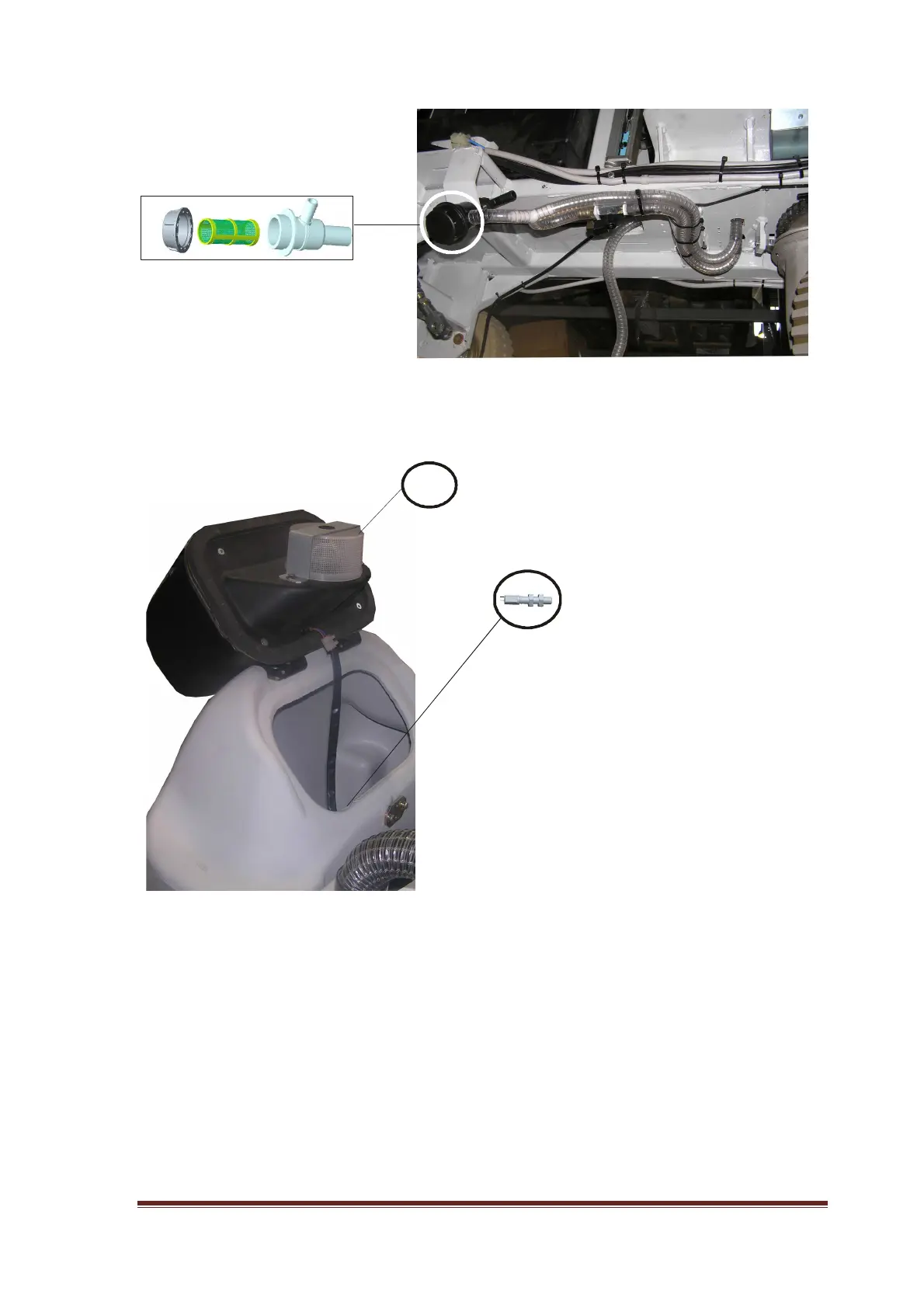RUNNER 27
7/5 – CLEANING AND CHECKING THE MAIN COMPONENTS
A) Clean solution circuit FILTER: for cleaning the filter enclosed inside the casing indicated in the
figure, unscrew the cap, remove the filter and wash with water and mild detergents. The operation
must be repeated on a weekly basis or after every 10 washing cycles.
B) Exhaust motor FILTER and FLOAT – dirty solution level indicator. To clean the filter (K)
unscrew the racket that fixes it to the motors housing, remove the filter from its seat and wash with
water and mild detergent. Clean the float - indicator shown in the Figure in the same manner.
Repeat the operation on a weekly basis or every 10 washing cycles.