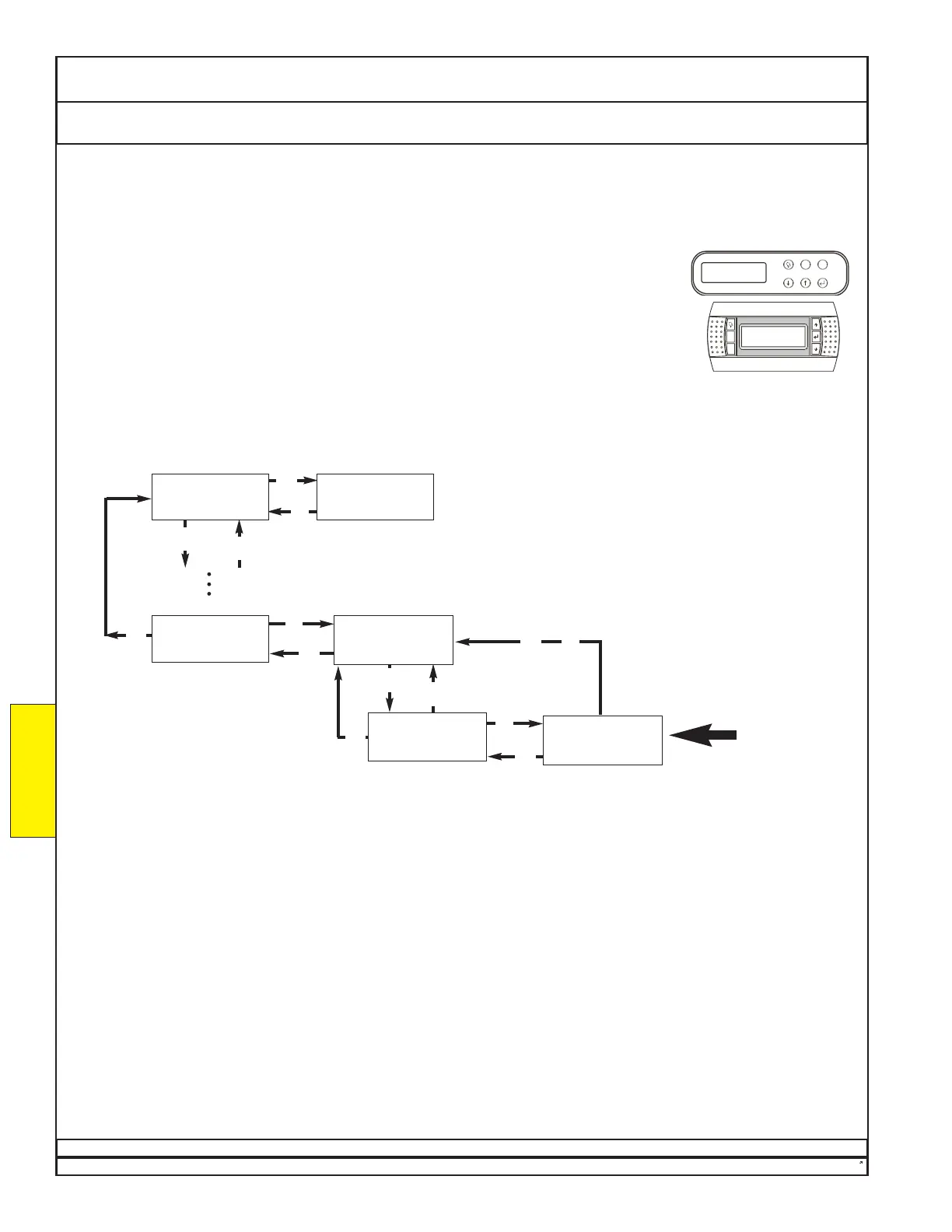Dectron, Inc. March 2012
DSH/DSV/RSH/DBH/RBH Series Dehumidifier Owner’s Manual
T.A.B. Return Occupied Selection to Clock
Data subject to change without notice.
204
Using the controller-interface map below, access the OCCUPIED SELECTION screen.
Press
↵↵
to move the cursor to the second line.
Press
↑↑
or
↓↓
to change the second line to FOLLOWS SCHEDULE. Press
↵↵
again to
register the change.
If asked for a password, enter 1793 for units made before April 2005. For units made
since April 2005, enter 1793 or just 17.
DECTRON
MAIN MENU
SCROLL DOWN
FOR OPTIONS
Default Screen
HUMIDITY aaa / bbb %
ROOM AIR ccc / ddd F
OCCUPIED SELECTION
xxxxxxxxxxxxxxx
UP/ DOWN TO CHANGE
ENTER TO CONFIRM
ENTER
USER PASSWORD
00000
PRESS ESC TO EXIT
OCCUPIED SELECTION
FOLLOWS SCHEDULE
UP/ DOWN TO CHANGE
ENTER TO CONFIRM
GO TO
OCCUPIED PERIOD
OPTIONS
T.A.B.
↵↵
↵↵
↵↵
↵↵
Esc
Esc
Esc
Esc
Esc
Esc
↑↑
↓↓
↑↑
↓↓