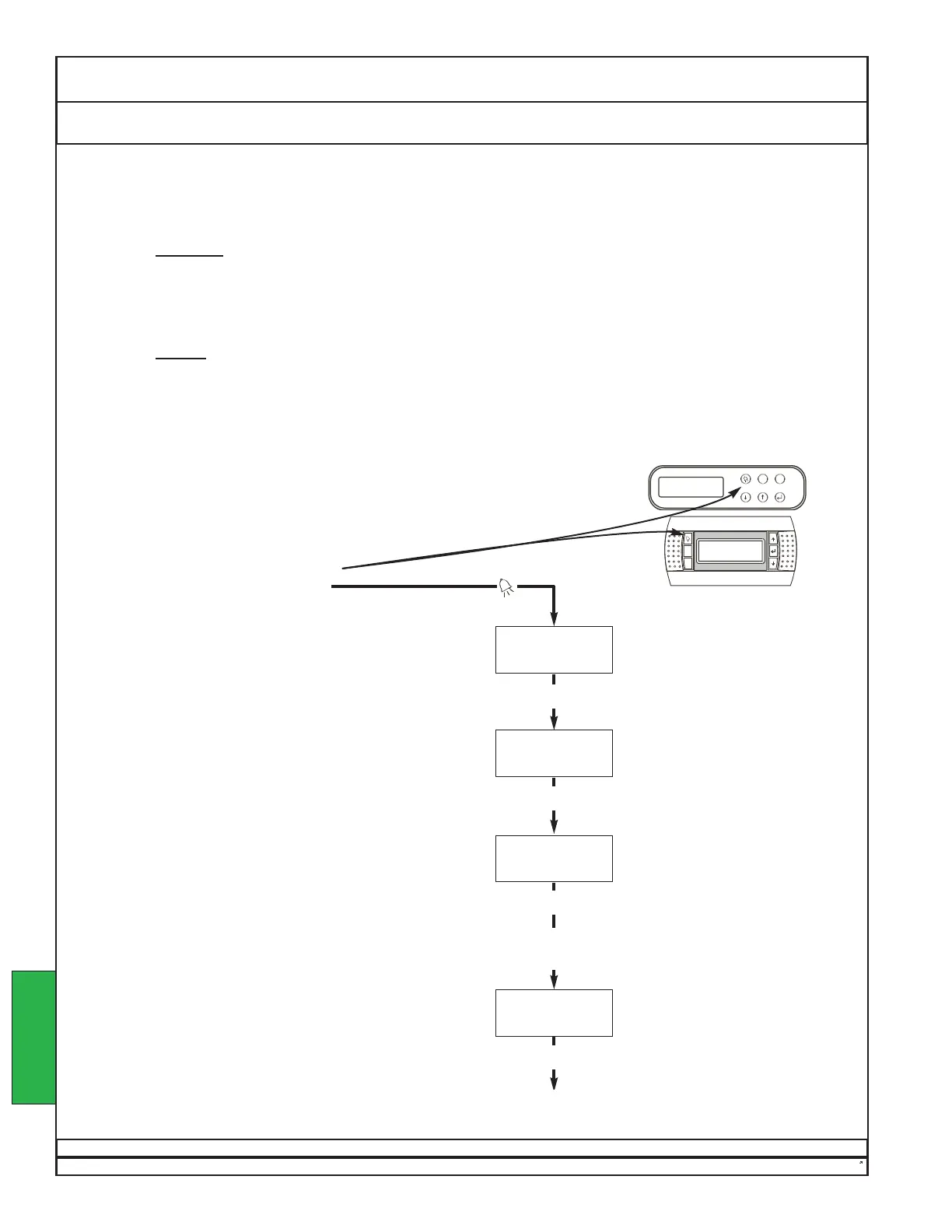Dectron, Inc. March 2012
DSH/DSV/RSH/DBH/RBH Series Dehumidifier Owner’s Manual
Operation Fire/Smoke Alarm Testing
Data subject to change without notice.
262
Some DRY-O-TRON
®
units may be connected to fire/smoke alarms, which may be tested periodically. In this
case, activation of the alarm will cause an immediate shut-down of the unit. Activation of the fire/smoke alarm may
also cause fire dampers (by others) or other devices to close.
After the test, and when safe to do so, restarting the unit requires:
For units with automatic
fire/smoke-alarm reset
1. Reset the fire/smoke alarm system (by others). Be sure that the alarm’s isolated output to the DRY-O-TRON
®
is closed.
2. Confirm that any fire dampers or fire doors are back to the normal operating position.
3. The unit should re-start automatically.
For units with manual
fire/smoke-alarm reset
1. Reset the fire/smoke alarm. Be sure that the alarm’s isolated output to the DRY-O-TRON
®
is closed.
2. Confirm that any fire dampers or fire doors are back to the normal operating position.
3. Reset the DRY-O-TRON
®
unit as shown below.
DECTRON
Reset
The message “MANUAL RESET REQUIRED” may
appear. Follow the instructions on screen to accomplish
a manual reset.
The alarm button will be illuminated.
Press it to see the current alarm(s).
Press
↓↓
repeatedly to see any other
current alarms.
ALARM MESSAGES
SCROLL DOWN
TO VIEW
--- ALARM ---
Firestat
MANUAL REST
REQUIRED
ENTER TO RESET
PERFORMING
MANUAL RESET
ENTER TO CONFIRM
ESC TO CANCEL
Display returns.
If prompted for a password, enter 1793 for
units made before April 2005. For units
made after April 2005, enter 17 or 1793.
Press
↵↵
to initiate the
resetting process.
Note: Not all alarms require
manual reset.
Press
↵↵
to proceed with the
resetting process.
Press Esc to cancel the
resetting process.
OPERATION
↵↵
↵↵
↓↓
↓↓