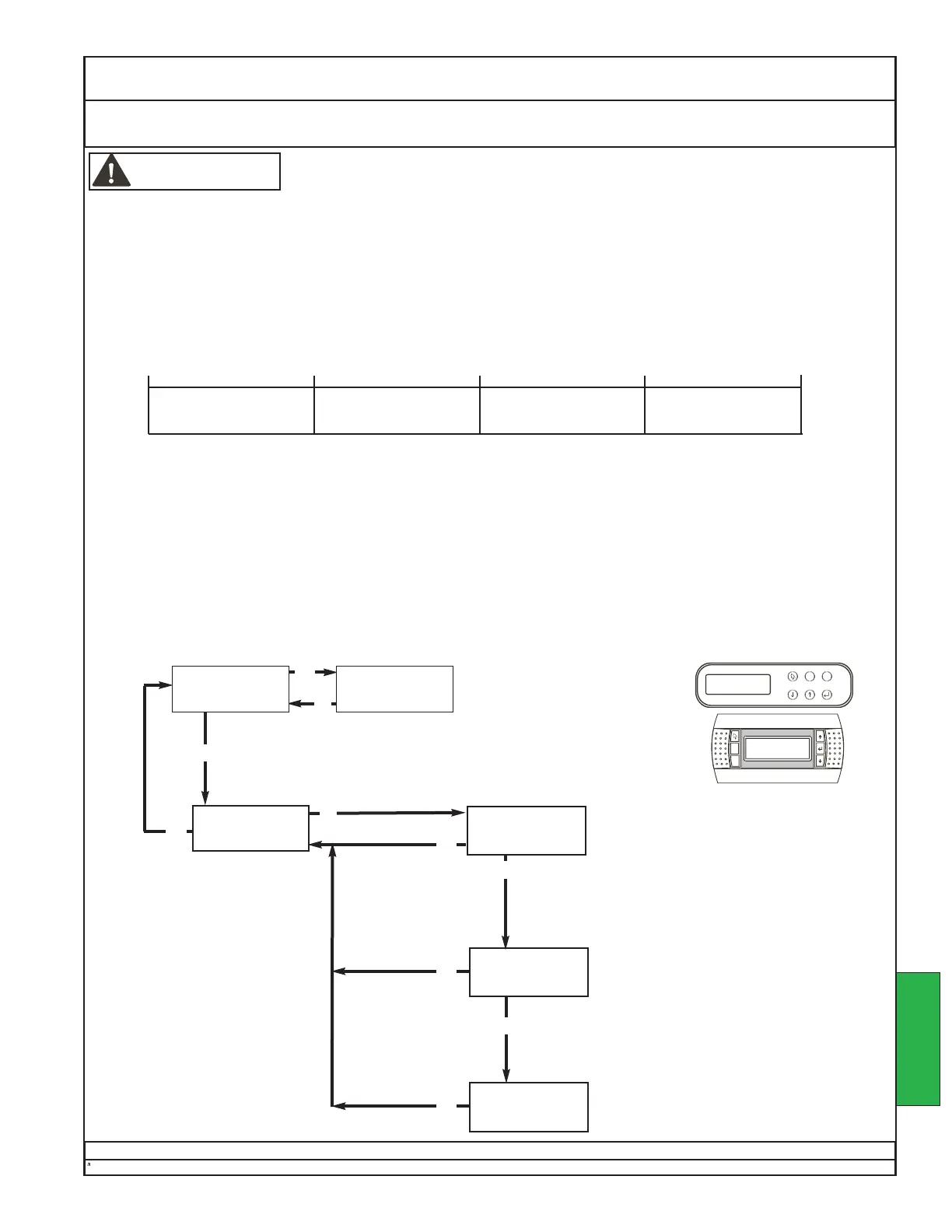1. Determine the type of refrigerant from the unit nameplate.
2. Allow the unit to run in pool-heating mode for at least 20 minutes, then read the compressor discharge-gas
temperature. The temperature should be in one of the following ranges:
Dectron, Inc. March 2012
Owner’s Manual
DSH/DSV/RSH/DBH/RBH Series Dehumidifier
Data subject to change without notice.
263
Check Discharge Temps. Maintenance Operation
GO TO
SENSOR READINGS
INDOOR HUMIDITY
READING. . . XXXF
DISCHARGE 1 TEMP
READING. . . xxxF
DISCHARGE 2 TEMP
READING. . . xxxF
MAIN MENU
SCROLL DOWN
FOR OPTIONS
Default Screen
HUMIDITY aaa / bbb %
ROOM AIR ccc / ddd F
Press
↓↓
repeatedly to reach screen below.
Compressor No. 1
Discharge Temperature
Compressor No. 2 (if any)
Discharge Temperature
Risk of contact with hot surfaces. Can cause injury.
This product contains surfaces which can cause burn injury. The compressor,
refrigerant-discharge tubes, and heat exchangers can become extremely hot during
operation.
Turn off the unit and allow time for these parts to cool before working inside the unit
cabinet. Wear protective clothing (gloves, sleeves, etc.) while working on these parts.
CAUTION
NOTE: In the images and the discussion below, “aaa”, “bbb”, “ccc”, “ddd”, and “xxx” are placeholders.
Your screen will actually show the current values for your unit.
OPERATION
↵↵
↵↵
Esc
Esc
Esc
Esc
Esc
Press
↓↓
repeatedly to reach screen below.
Press
↓↓
repeatedly to reach screen below.
R-22 R134A R-407C R-410A
180°F (82°C) to 160°F (77°C) to 160°F (71°C) to 150°F (66°C) to
200°F (93°C) 180°F (88°C) 180°F (82°C) 170°F (77°C)