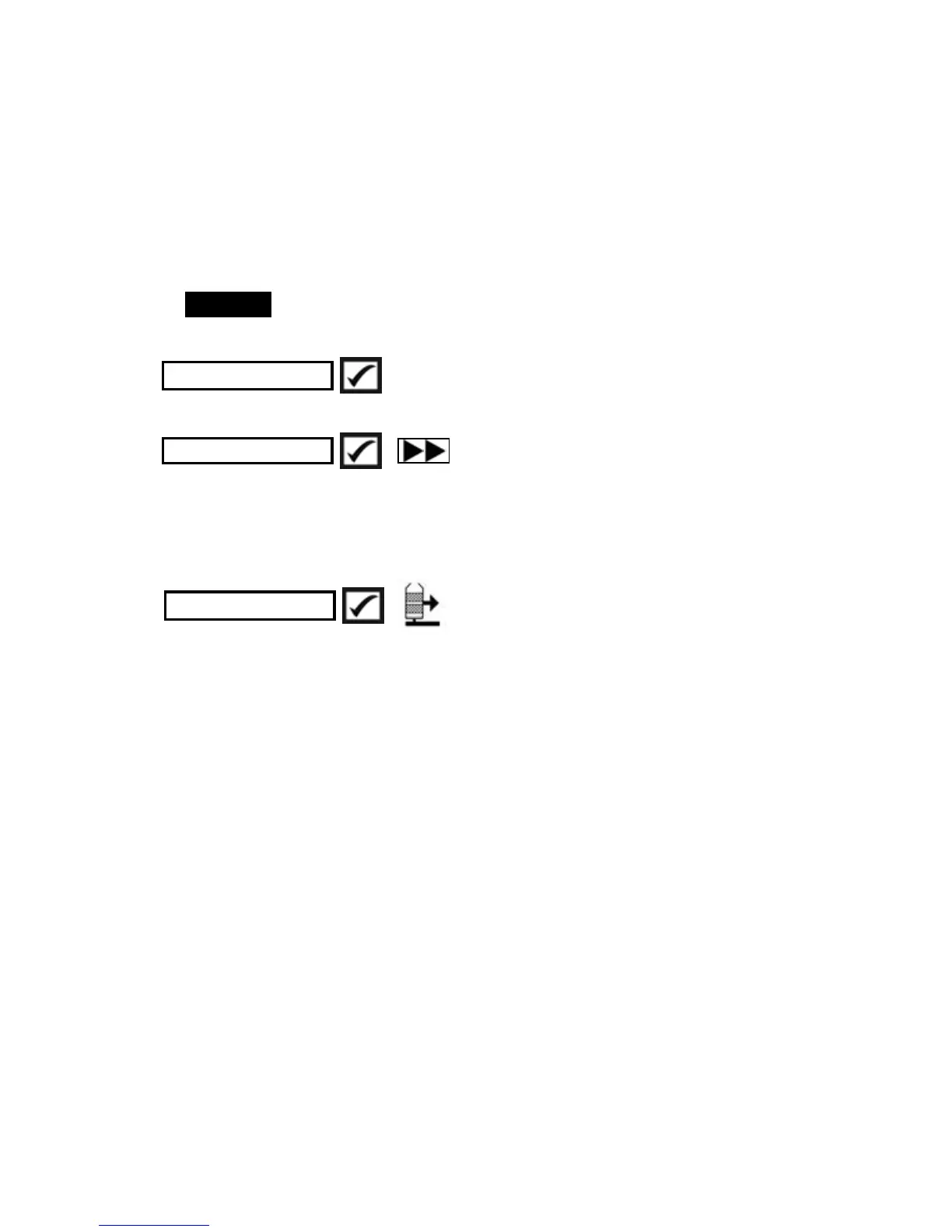5
- Keep the gage away from metal during a Reset.
- Date, Time and WiFi settings are not affected by either Reset.
Units = microns
Flip Display = Normal
Auto Sync .net = ON
Battery Type = Alkaline
Backlight = Normal
Bluetooth Smart = OFF
USB Drive = ON
Increases the displayed resolution. Accuracy is not affected.
Hi Res
Increases measurement speed. Useful for quick inspection or
when measuring large areas with thick coatings where proper
probe positioning is not critical. Swift up/down probe movement is
required. Reduced accuracy may be noted.
By default, the PosiTector 6000 takes approximately 1 reading
per second. Scan mode allows the user to take multiple readings
in rapid succession (3 readings per second) without lifting the
probe. Choose from 3 Scan modes:
•Normal - continuously measures when placed on the surface
•Statistics - displays real-time scan statistics when placed on the
surface. Average, max., min., and standard deviation are displayed.
•Limited # Avg. - continuously measures until user-specified number of
readings is reached, then displays the average for the scan.
When Memory is on (pg.6), Scan measurement data is
recorded. However, in Statistics and Limited # Avg. Scan
modes, only the statistics and/or avergage is saved, not
individual readings. Note that performing a scan may reduce the
life of the probe and is recommended for smooth surfaces only.
For additional information concerning Scan mode, visit
http://www.defelsko.com/scan
Scan
Fast
It performs the same function as a menu Reset with the addition of:
- Bluetooth Pairing info is cleared.
- Menu settings are returned to the following status:
NOTES:
(Advanced models only)
Fast Mode = OFF
Sound = ON
Language = English
