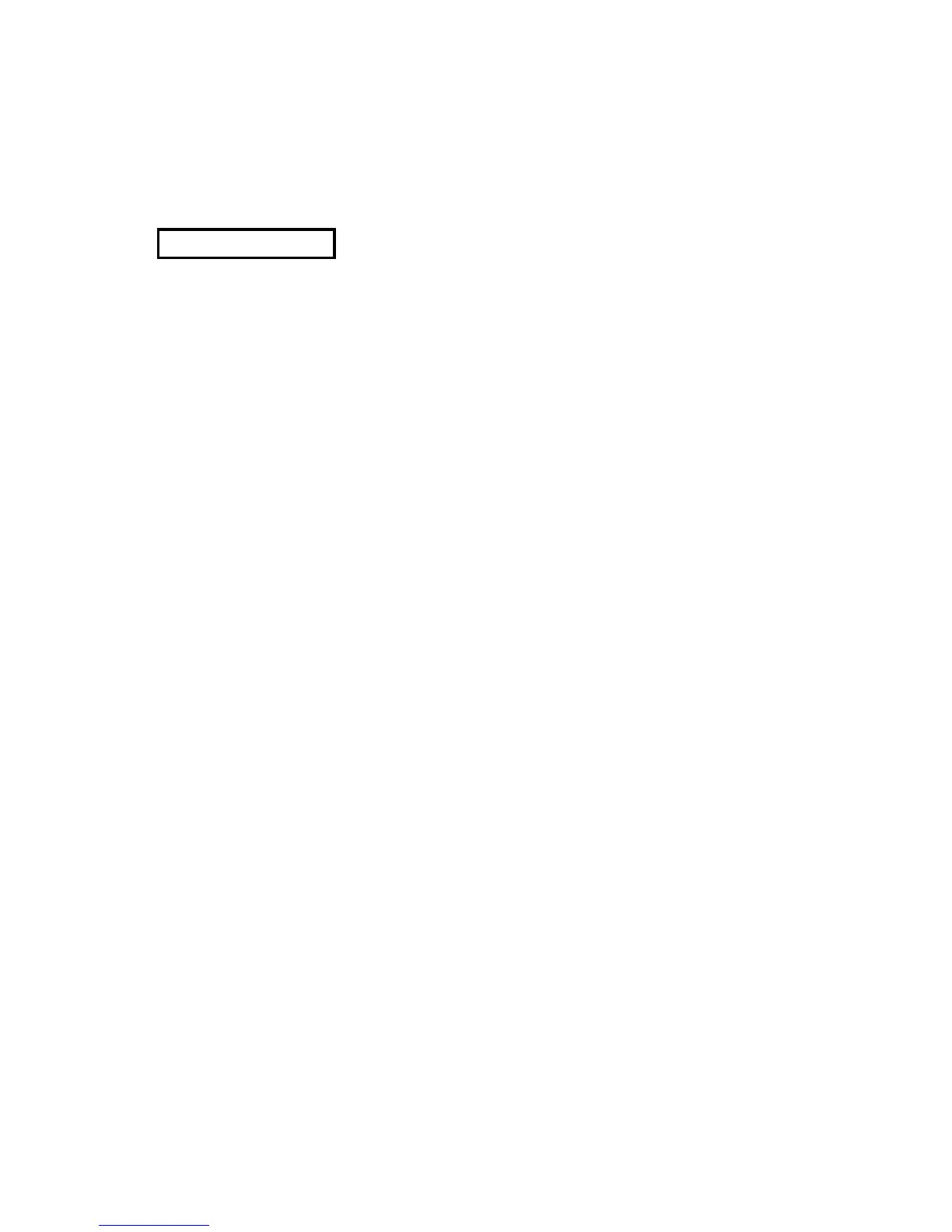7
Accessing Stored Measurement Data
Accessing Stored Measurement Data
DeFelsko offers the following free solutions for viewing, analyzing
and reporting data:
PosiSoft USB Drive - Connect the Gage to a PC/Mac using the
supplied USB cable. View and print readings and graphs using
universal PC/Mac web browsers or file explorers. No software or
internet connection required. USB Drive must be selected in the
Gage’s “Connect > USB” menu (pg. 8).
PosiSoft Desktop - Powerful desktop software (PC/Mac) for
downloading, viewing, printing and storing measurement data.
Includes a customizable, templated PDF Report Generator. No
internet connection required.
PosiSoft.net - Web-based application offering secure, centralized
storage of measurement data. Access your data from any web-
connected device.
PosiTector App - (
Advanced models only, serial numbers 784000+)
App for compatible iOS and Android smart devices. Permits users
to create, save and share professional PDF reports. Add images
and notes using the smart device’s camera and keyboard.
For more information on our PosiSoft solutions, see:
www.defelsko.com/posisoft
Screen Capture
Press both the (-) and (+) buttons at any time to capture and save
an image copy of the current display. The last 10 screen captures
are stored in memory and can be accessed when connected to a
computer (see PosiSoft USB Drive).
This option will automatically create a new sub-batch after the
required number of readings are stored in the current sub-batch.
Use the (-) and (+) buttons to set the number of readings to store
in each sub-batch, then select New to open the first sub-batch.
Auto Sub-Batch
(Advanced models only)
