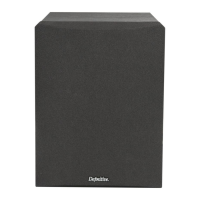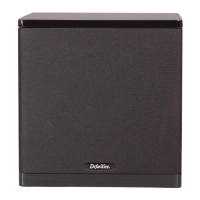A VOLUME UP/DOWN BUTTON
B INTELLIGENT PHASE CONTROL BUTTON
C EQ BUTTON
D DISPLAY BRIGHTNESS BUTTON
E
LOW PASS FILTER UP/DOWN
BUTTON
F LED POWER INDICATOR
G AUTO/ON/12V 3-WAY SWITCH
H IR IN
I 12V TRIGGER
J LINE IN
K HIGH-LEVEL INPUT (LEFT/RIGHT)
L LFE IN
M SERVICE PORT ONLY
N POWER ON/OFF SWITCH
O FUSE (T6.3AL / 250V)
P AC POWER INLET
Getting Started
1. Plug in the subwoofer to the wall outlet and power up the subwoofer using the power switch on the amplifier panel.
2. Set the volume to the V20 setting on the front panel display.
3. Set the low-pass control according to the chart on page 18.
Pro Tip: Low pass frequency is usually set too high in most systems, especially if the speakers you are using don’t have an additional
high pass filter being applied. Chances are you can lower the low pass frequency on your subwoofer.
4. If you are using an audio processing unit that has a built-in room correction function, follow the instructions for that process.

