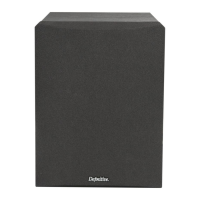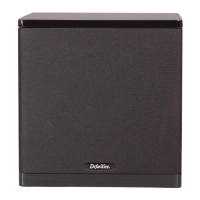5. If you are not using a piece of equipment that has built-in room correction, follow step 6 below using multiple media sources (music,
movies, TV), and tune the volume of the subwoofer to match the volume of your set of speakers.
6. Tune the low-pass setting on your subwoofer according to the amount of “High-Bass” or “LowMidrange” signal being produced by your
system. If the media sounds “muddy”, “chesty”, or “boomy”, turn down the low pass frequency until your system sounds even. If the
media’s low end sounds “thin”, “detached”, or “uneven”, turn up the low pass frequency until your system sounds even.
Positioning the Subwoofer
Room Layout for Optimal Listening Experience
There are some general guidelines that you should bear in mind when locating your subwoofer:
1. For best results, place the subwoofer on the same side of the room as your front speakers.
2. Placement near walls and in a corner will increase the subwoofer’s output, but the sound may be “muddy” or “boomy.”
3. An acoustic effect called “standing waves” or “room modes” may cause uneven bass at various locations throughout the room. This
phenomenon is a function of the dimensions of the room and not due to the design of the subwoofer. If there is less bass at the main
listening position than at other areas of the room, move the subwoofer until you hear full bass at the main listening position.
4. Moving the subwoofer even a foot or two can dramatically change the bass output and quality. Experiment with subwoofer placement to
achieve the highest performance.
5. The subwoofer may be placed inside a cabinet, provided there is a clearance of at least 2 inches (50 mm) around the front, back, sides,
and top of the subwoofer. The front of the cabinet should be completely open or covered with an open mesh grille, screen, or cloth.
AC Mains (Power) Connection
The subwoofer has a 3-position power options switch:
Always on
Auto on via signal (recommended)
12V trigger.
Please note that if you hear a noise from the speaker when the amp powers up or down, this is normal.
The blue LED on the back panel will light up when a signal is detected and the amplifier turns on.
The LED is red when in standby and no signal is detected. Please note that after the cessation of a signal, it may take up to an hour for the
amplifier to actually turn off. This is nothing to be worried about as the amp will be in a low idle mode which uses very little power (less than
1/2 Watt).
To prevent accidental damage to your subwoofer from overdriving the system, the subwoofer features an internal overload protection circuit,
which will turn the subwoofer off or down when overdriven or overheated and will then resume normal operation after a few minutes.
Connection and Setup
There are three options for connecting input to your subwoofer, LFE INPUT, LINE IN, and SPEAKER LEVEL IN:
1 LFE INPUT SETUP

