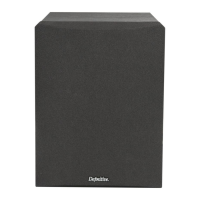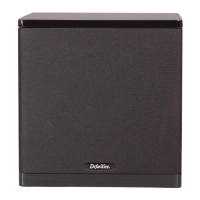In installations where the subwoofer is in a cabinet or otherwise blocked, the remote will not work. Connect an IR remote repeater eye
(optional, available from most audio/video specialty dealers) to the IR remote jack on the subwoofer’s amplifier panel. Position the
repeater’s eye within clear view of your main listening position.
Adjusting and Using the Descend Subwoofer
Remote Guide
The remote is the best tool for perfectly adjusting your subwoofer to achieve seamless blending with your main speakers. If you misplace
your remote, the most often used controls are duplicated on the rear amp panel.
NOTE: If the line of sight from your listening position to the display area of the subwoofer is obstructed, the remote will not work. To remedy
the problem, connect an IR remote repeater eye (optional, available from most audio/video specialty dealers) to the IR remote jack on the
subwoofer’s amplifier panel.
The Volume, Low-Pass Filter, EQ and Phase controls are duplicated on the amplifier panel.
1. Volume +/–: Increases/decreases the subwoofer’s loudness. Note: The volume range goes from 0 to 40.
2. Mute: Turns off subwoofer sound.
3. Phase: Adjusts the relative phase of the output signal. The phase can be adjusted from -135 to 180 degrees in 45-degree increments.
4. EQ: There are three program-specific equalization settings: Loud, Deep, and Flat. See Selecting EQ Modes on page 17 for more
information.
5. Display Brightness: Pressing this button toggles the display brightness. Available settings are Max, Dim1, Dim2, and Off.
6. Low-pass filter up/down: The low-pass filter can be adjusted from 40Hz to 150Hz. If the subwoofer is connected via LFE, increase the
low-pass filter until “LFE” appears on the front display.
Adjusting for Best Performance
In an ideal audio system, the subwoofer works “invisibly”, simply adding deep, loud bass without calling attention to itself and blending
seamlessly with the main speakers so it appears that the main speakers are making all the sound. The key to seamless main
speaker/subwoofer blending is finding the perfect crossover frequency, equalization, and phase settings for your system. The best place
to make those “set and forget” adjustments is from your listening chair via the wireless remote. If your receiver has a built-in Audyssey or a
similar auto-setup/ room correction function, run that first. In most cases that is all the adjustment, you will need.
NOTE: The auto-setup functions work best when the subwoofer is connected to the LFE/subwoofer output.

