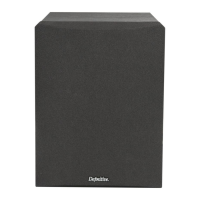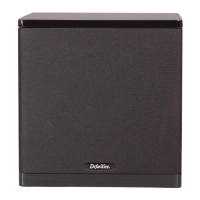1. Sit in your favorite listening position with the remote in hand.
2. Play a piece of music you are very familiar with that has good deep bass content.
3. Adjust the volume up or down to taste. The bass should have an impact without sounding too “heavy.”
4. Using the Subwoofer Low-Pass Filter Guide on page 18 as a starting point, adjust the LP up or down until there is a smooth transition
between the main speaker and subwoofer. Play a recording with male vocals and string bass. Turn down the LP filter frequency until
the vocals sound rich but not “thick” or “chesty.” Turn it up if the vocals sound “thin” or lacking in body.
5. Push the Phase button on the remote control to adjust the Intelligent Phase Control setting on the subwoofer. Then listen to how well
the subwoofer blends with your speaker system by how little you can tell the difference of sound coming from your speakers
and subwoofer. This may also fix some unevenness in the frequency response of your system. If you can’t hear a difference between
settings, it is recommended that you leave the setting at 0 degrees.
6. If you notice any of the following, you may need to adjust the subwoofer input sensitivity setting:
‘LIMIT’ appears regularly on the subwoofer display.
The subwoofer distorts at peaks in the audio signal.
The subwoofer volume is at the maximum setting (40) and is still not loud enough.
To adjust the input sensitivity setting, see Changing the Input Sensitivity Setting.
Changing the Input Sensitivity Setting
Perform the following steps to adjust the input sensitivity setting:
1. Press and hold the Phase button on the back panel for 5 seconds to enter Edit mode.
2. Release the button when the status indicator blinks blue.
3. Press the Low Pass Filter Up/Down button to select an input sensitivity setting (-12 dB, -6 dB or 0 dB will appear on the front display).
Note: You will likely not need to change this setting unless you are using the subwoofer with vintage or atypical audio equipment.
4. Press and hold the Phase button on the back panel for 5 seconds to save the setting.
5. Play content and listen to the sound to verify the subwoofer volume is now to your liking. Readjust the volume and input sensitivity
settings as needed.
Selecting EQ Modes
The three equalizations (EQ) modes are variations in frequency response. They allow you to adjust for program material differences. Use the
setting(s) that best suit your listening preferences.
1. Loud: This is the best setting to use when
achieving maximum volume levels with minimal distortion. Use when the volume is more important than playing the lowest frequencies.
2. Deep: This setting maximizes the deepest octave bass response at the sacrifice of maximum volume level. CAUTION: This setting
should not be used at high-volume levels.
3. Flat: This setting is the recommended starting point. No changes to subwoofer EQ are applied.
Subwoofer Low-Pass Filter Guide
MAIN FRONT SPEAKER TYPE
SUGGESTED
SETTINGS
LARGE, FULL-RANGE FLOOR STANDING 40–100 HZ
SMALL FLOOR STANDING AND LARGE BOOKSHELF 60–100 HZ
SMALL BOOKSHELF/MINI-MONITORS/LARGE SATELLITES 80–120 HZ
SMALL SATELLITES 100–140 HZ
USING LFE FROM A RECEIVER OR PRE-AMP WITH INTERNAL BASS
MANAGEMENT
LFE
Specifications
MODEL DN12 DN15
DIMENSIONS
18.0 X 18.7 X 19.1 IN
(458.2 X 475.5 X 484.8 MM)
22.0 X 22.7 X 23.5 IN
(558.5 X 577.6 X 597.9 MM)
PRODUCT WEIGHT 73.1 LBS (33.2 KG) 114.6 LBS (52.0 KG)
DRIVER COMPLEMENT
12 IN WOOFER WITH
2 X 12 IN BASS RADIATOR
15 IN WOOFER WITH
2 X 15 IN BASS RADIATOR
FREQUENCY RESPONSE 17–200 HZ 12–200 HZ
Service
Service and warranty work on your Definitive Technology loudspeaker will normally be performed by the Definitive Technology dealer or
importer.
If, however, you wish to return the speaker to us, please contact us first, describing the problem and requesting proper authorization.
NOTE: Definitive phone and email technical support are only offered in English.
Product Servicing
Please note that the address given below is the address of our offices only. Under no circumstances should loudspeakers be shipped to our

