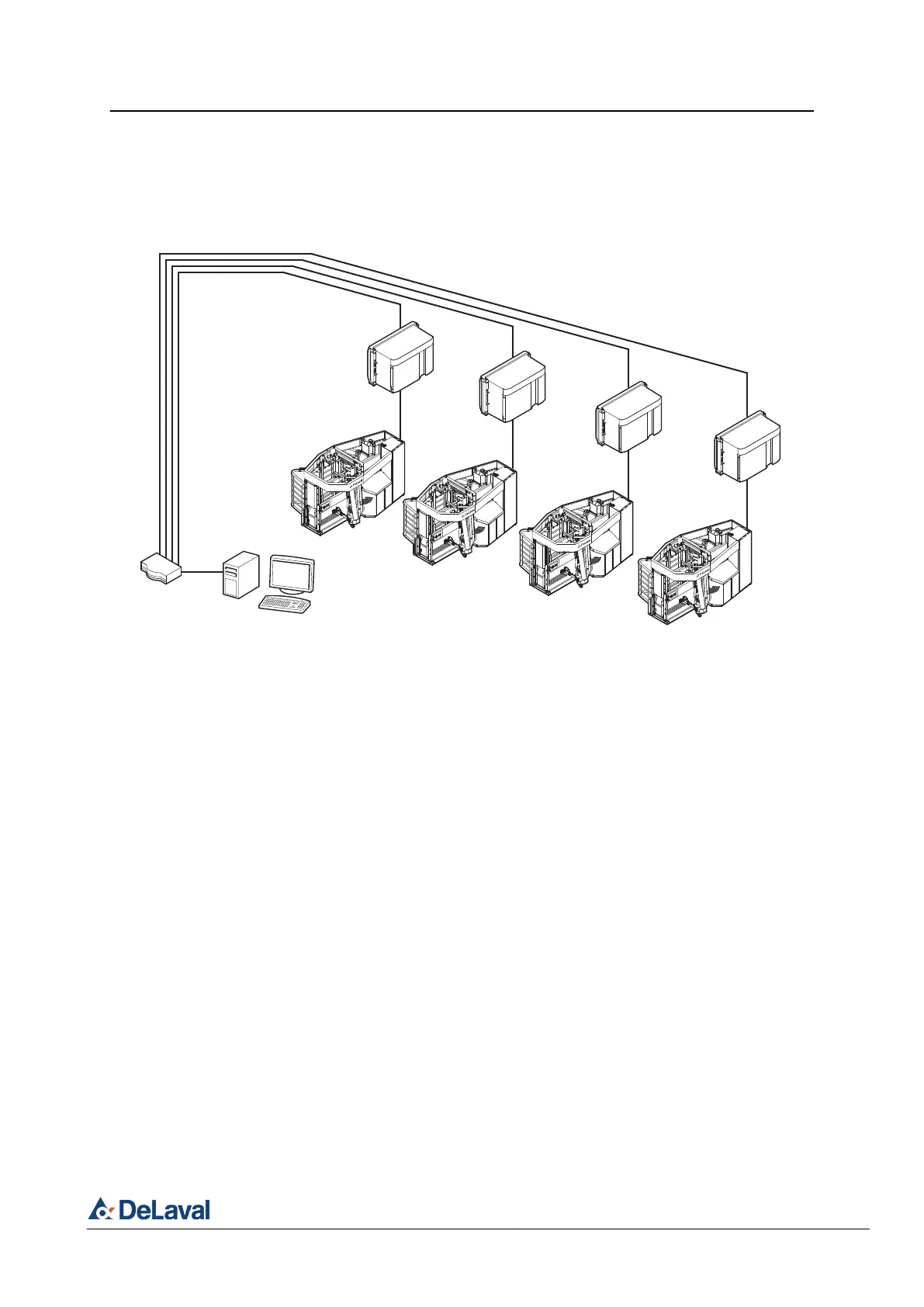Preliminary
941322_VMS Instruction Book 2006.pdf2009-09-07
No. Name Range Default Description/optionsNo. Name Range Default Description/options
0 = no acidic cleaning0 = no acidic cleaning
1 = one alkaline, one acidic cleaning1 = one alkaline, one acidic cleaning
2 = two alkaline, one acidic cleaning2 = two alkaline, one acidic cleaning
3 = etc.3 = etc.
Maintenance an calibration
The following points are important to sustain
correct dosing of etergents. Note that
these two tasks should be performed by an
authorised DeLaval service engineer.
• The tubes in the peristaltic pumps should
be replaced at least two times a year.
• The dosing volume (P6-P8) of the
detergent pumps should be checked
every third month. The dosing capacity
(P32-P34) may need to be adjusted.
Starting cleaning or rinsing
from the touch screen
Note: Any ongoing backflush process must
first be finished before cleaning or rinsing
can be started.
1. Ensure that the milking station is in
manual mode.
2. Remove any cow that might be in the
milking station.
After treatment window
Note: Both gates should be closed to
prevent a cow from entering before the
system cleaning has been started. Closing
and opening gates is done in the Stall
control window.
3. Press the tab After Treatment on the
touch screen to display the After treatment
window.
4. In the After treatment window, press the
Cleaning and Rinsing button. This will open
the Cleaning and rinsing window.
276550
Fig. 3: The Herd Navigator 100 system workflow.
Herd Navigator 100 system workflow and main
connections:
1. The biomodel (C) sends a sampling order
to the Herd Navigator 100 unit (B).
2. When a cow is identified, the cow ID is sent
immediately to Herd Navigator 100. If the
cow ID matches the sampling order, a milk
sample is taken in Herd Navigator 100.
Consequently, milk sampling takes place
after milking.
3. When the sampling of a cow is completed,
a representative sample of milk is transpor-
ted from VMS (A) to Herd Navigator 100.
4. The results of the analysis are sent from the
Herd Navigator 100 to the biomodel soft-
ware to be processed. The results are
shown in the DelPro Farm Manager as data
in tables, graphs, and reports, along with
suggested actions (standard operating pro-
cedures, SOPs).
DeLaval Herd Navigator™ precision analytics 100
General description
© DeLaval 2021.
2021-05-10, Version 3 14 (44) 2800008901