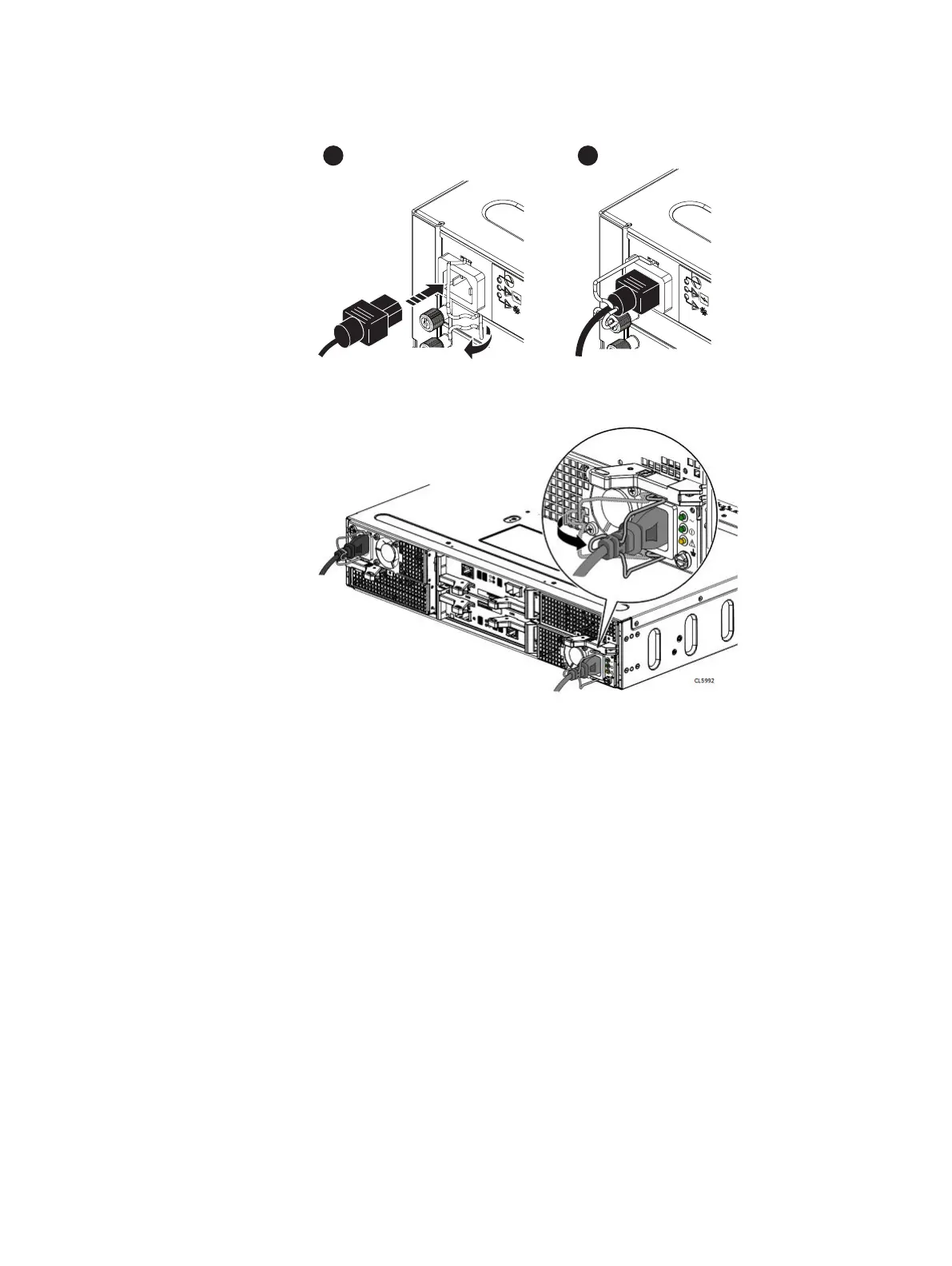Figure 31 Connecting power cables to the 3U, 15-drive DAE
Figure 32 Connecting power cables to the 2U, 25-drive DAE
3. Secure each power cable to the power supply with the cable retention bail.
4. Connect the power to the each DAE as follows:
a. Connect the power cable for LCC A to PDU A.
b. Connect the power cable for LCC B to PDU B.
The enclosures power up immediately once the cable is connected.
5. Bundle and secure the cables as necessary with tie wraps.
Cable and power up your DAE components
66 Unity 300/300F, Unity 350F, Unity 380/380F, Unity 400/400F, Unity 450F, Unity 500/500F, Unity 600/600F
and Unity 650F Installation Guide