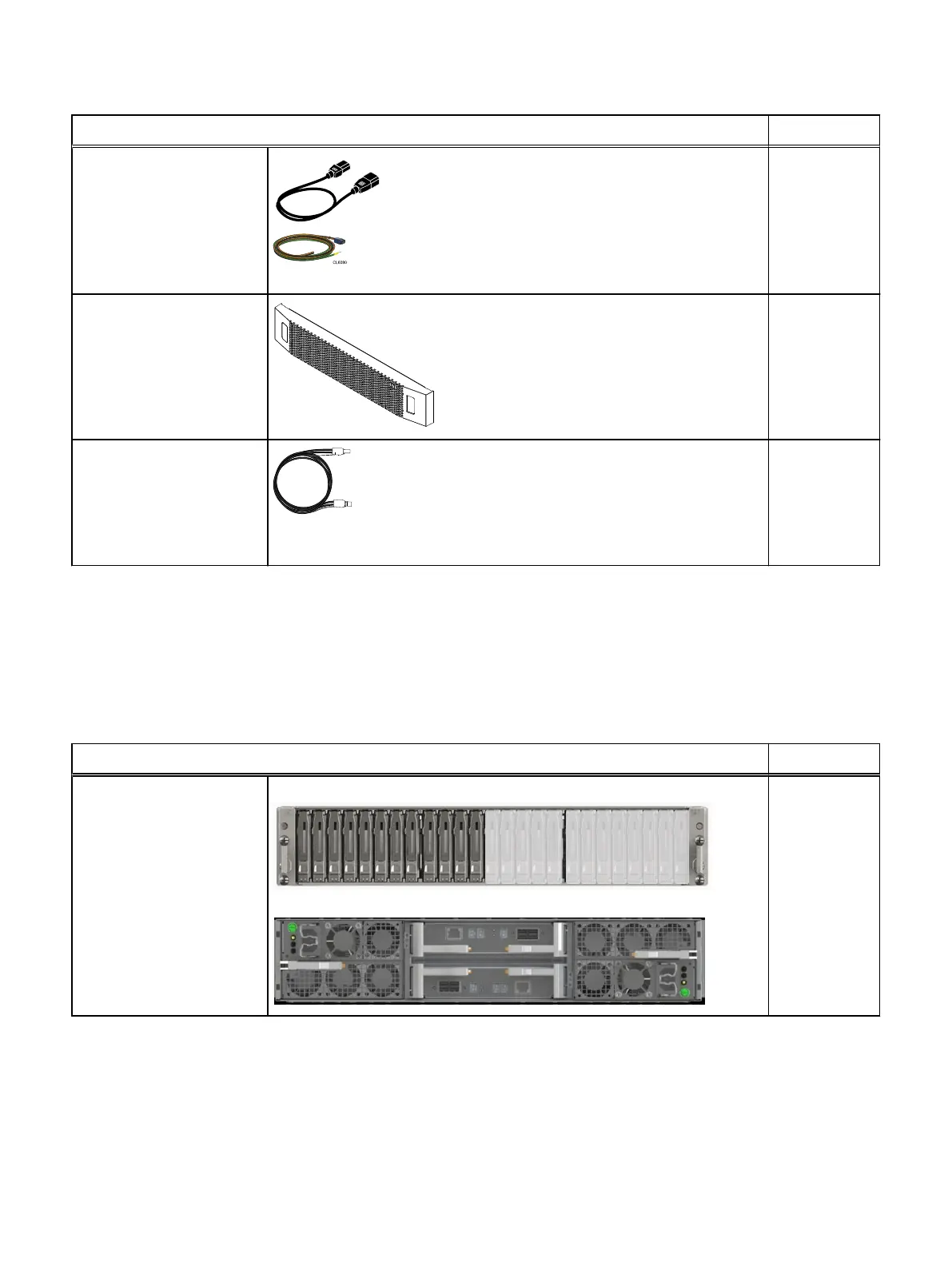Component Quantity
DC power cords
Bezel for disk-array
enclosure (with key)
1
SAS cables (either 1 meter or
2 meter copper) that
connect disk-array
enclosures to each other (1
meter cables) or to DPE (2
meter cables)
2
25-drive DAE container contents
Verifying shipping package contents
Confirm that you received all necessary equipment needed to install the new 25-drive
DAE.
Verify that you received the following:
Component
Quantity
Disk-array enclosure (25-
drive DAE)
Front view
Rear view
1
Unpack your DAE
25-drive DAE container contents 41