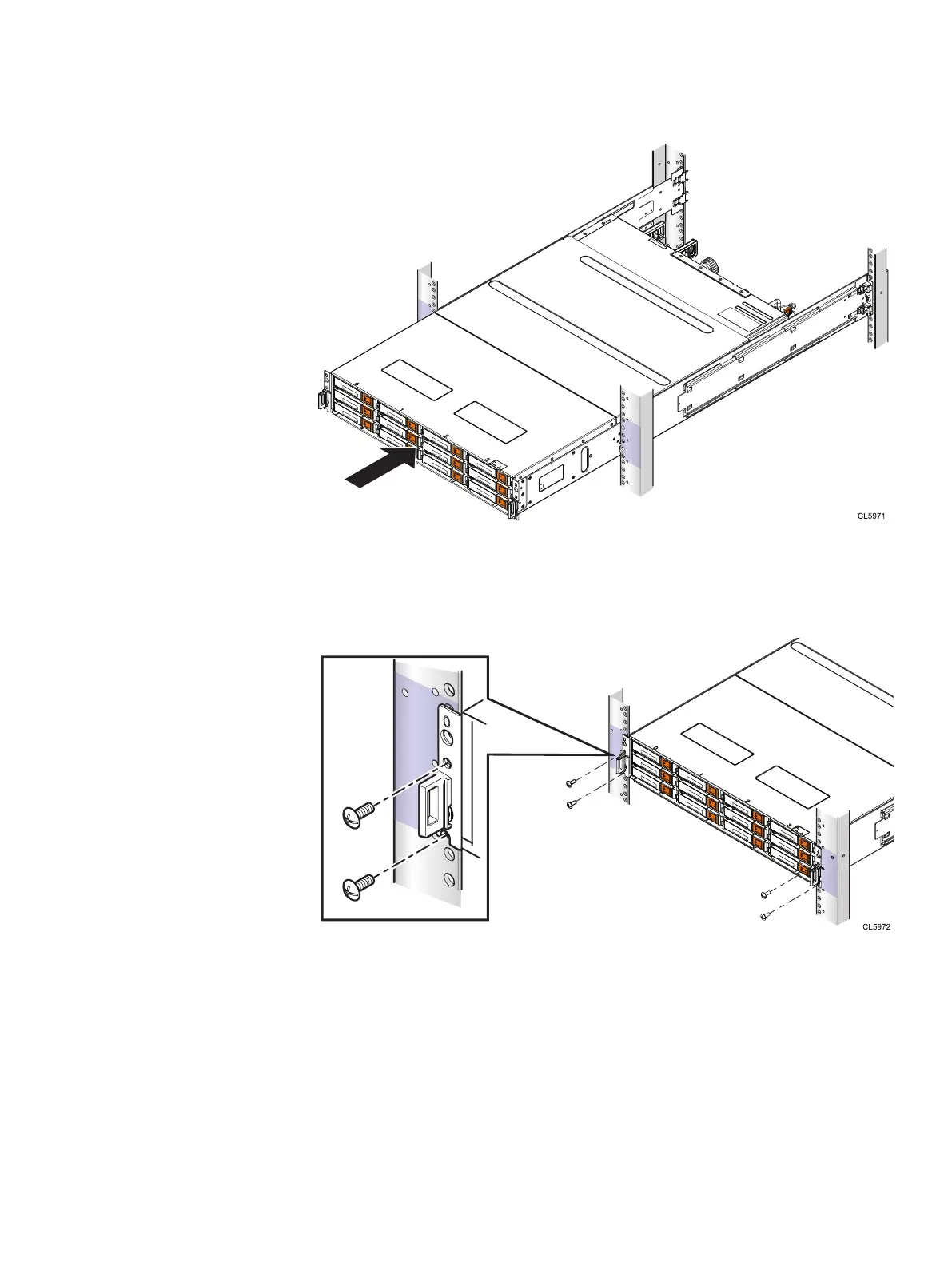Figure 6 Sliding the enclosure onto the rails
2. Secure the front of the enclosure to the front vertical channels of the cabinet
using four screws (two per side) by installing all four screws, and then
tightening them.
Figure 7
Securing enclosure to the front of the cabinet
Install your storage system components into a rack
Installing the DPE on the rails 23