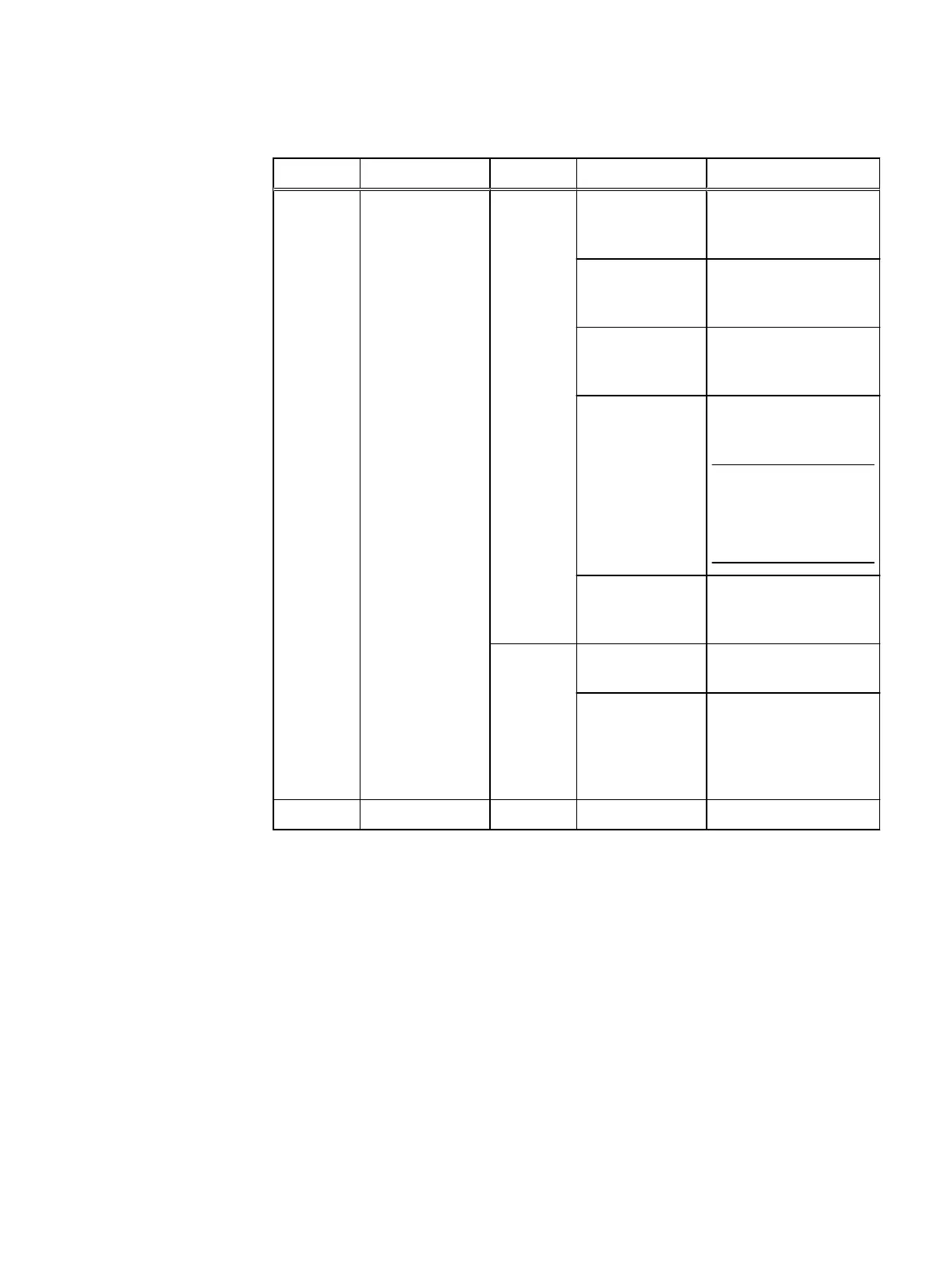Table 2 SP status LEDs descriptions (continued)
Location LED Color State Description
Blue Blinking once
every four
seconds (.25 Hz)
Operating system is
booting
Blinking once
every second (1
Hz)
Operating system driver
is starting
Blinking four times
every second (4
Hz)
Operating system
caching driver is starting
On SP is not initialized. A
management IP address
is assigned.
Once license accepted,
the SP fault LED turns
off.
Off All operating system
software has booted and
SP is ready for I/O.
Amber and
blue
Alternating at one
second intervals
SP is in Service mode.
Intervals of amber
for one second
then immediately
blue for three
seconds
System not initialized and
no management IP
address assigned.
4 Ethernet I/O Green On Ethernet link active
DPE front status LEDs
Verify that the storage system is up and running without error using the front facing
physical indicators on the Figure 11 on page 30 and Table 3 on page 30 or Figure
12 on page 30 and Table 4 on page 30.
Cable and power up your storage system components
Verify status LEDs 29