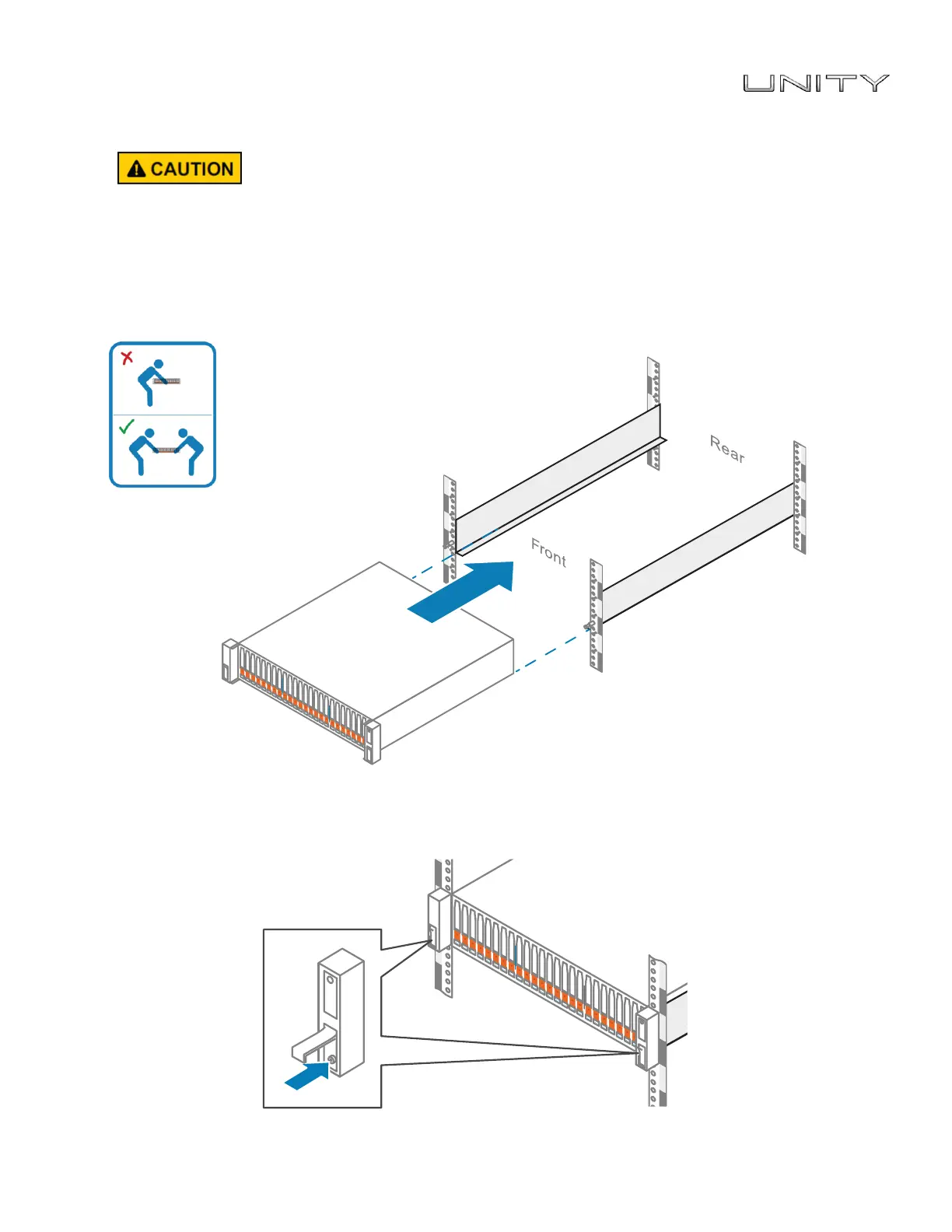>
Dell EMC Quick Start
Page 3 of 8
3. Install the system onto the rails
The enclosure is heavy and should be installed into or removed from a rack by two people. To avoid personal
injury and/or damage to the equipment, do not attempt to lift and install the enclosure into a rack without a
mechanical lift and/or help from another person.
1. From the front of the rack, slide the enclosure onto the rails.
Ensure that the enclosure is flush with the front of the rack, fully seated in the cabinet, and does not easily
slide out.
2. (Optional) If securing the system for shipment in the cabinet or for other unstable environments,
a. Locate the captive screw under each latch and tighten to the front of the cabinet using a #1 Phillips
screwdriver.