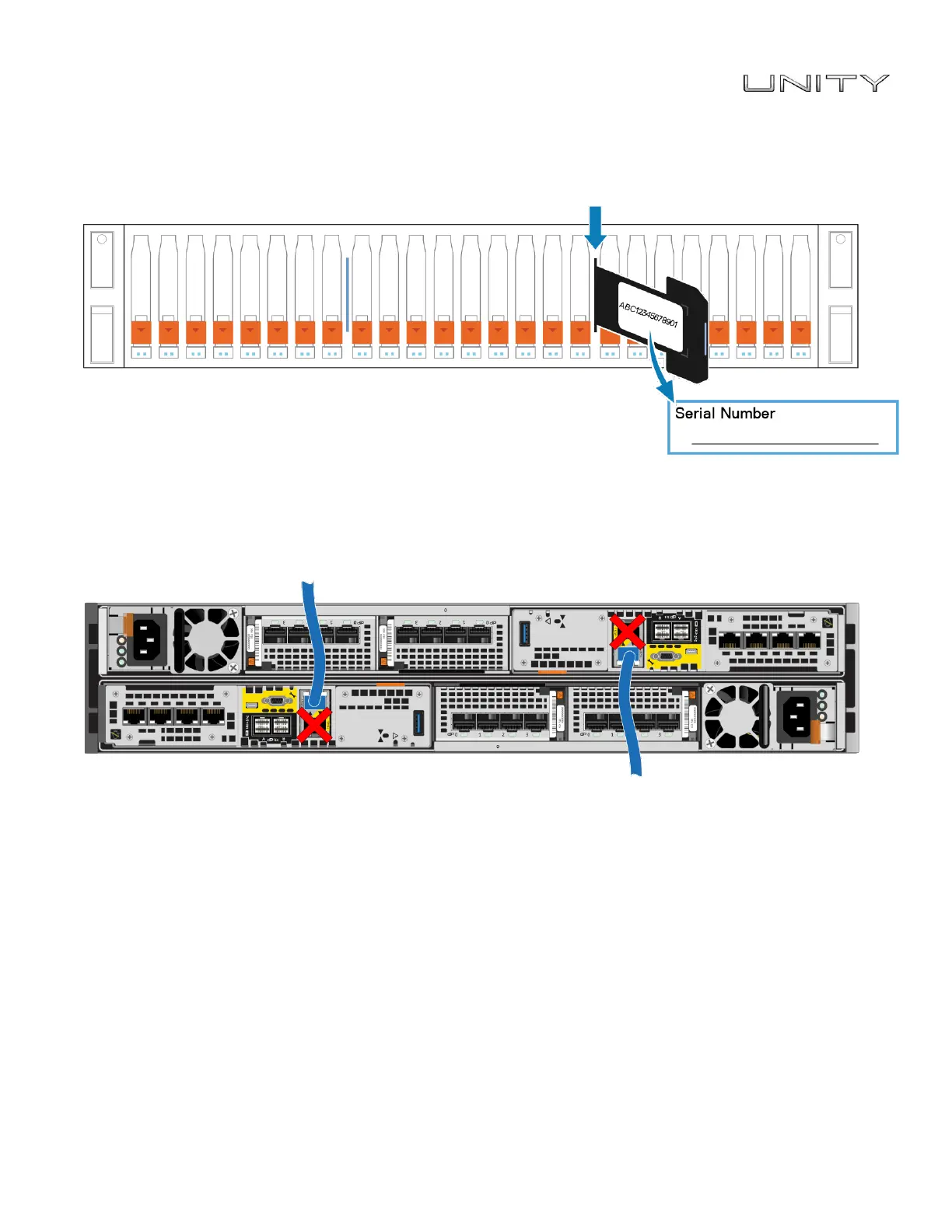>
Dell EMC Quick Start
Page 4 of 8
4. Record your system serial number
Locate and record the product serial number tag from the black tag on the front of the DPE. You will use this
number to obtain product licenses later in the installation process:
5. Cable the system to the network
Connect two Cat 5 (or better) Ethernet cables from your local network (LAN) to the RJ45 management ports
at the rear of the system.
