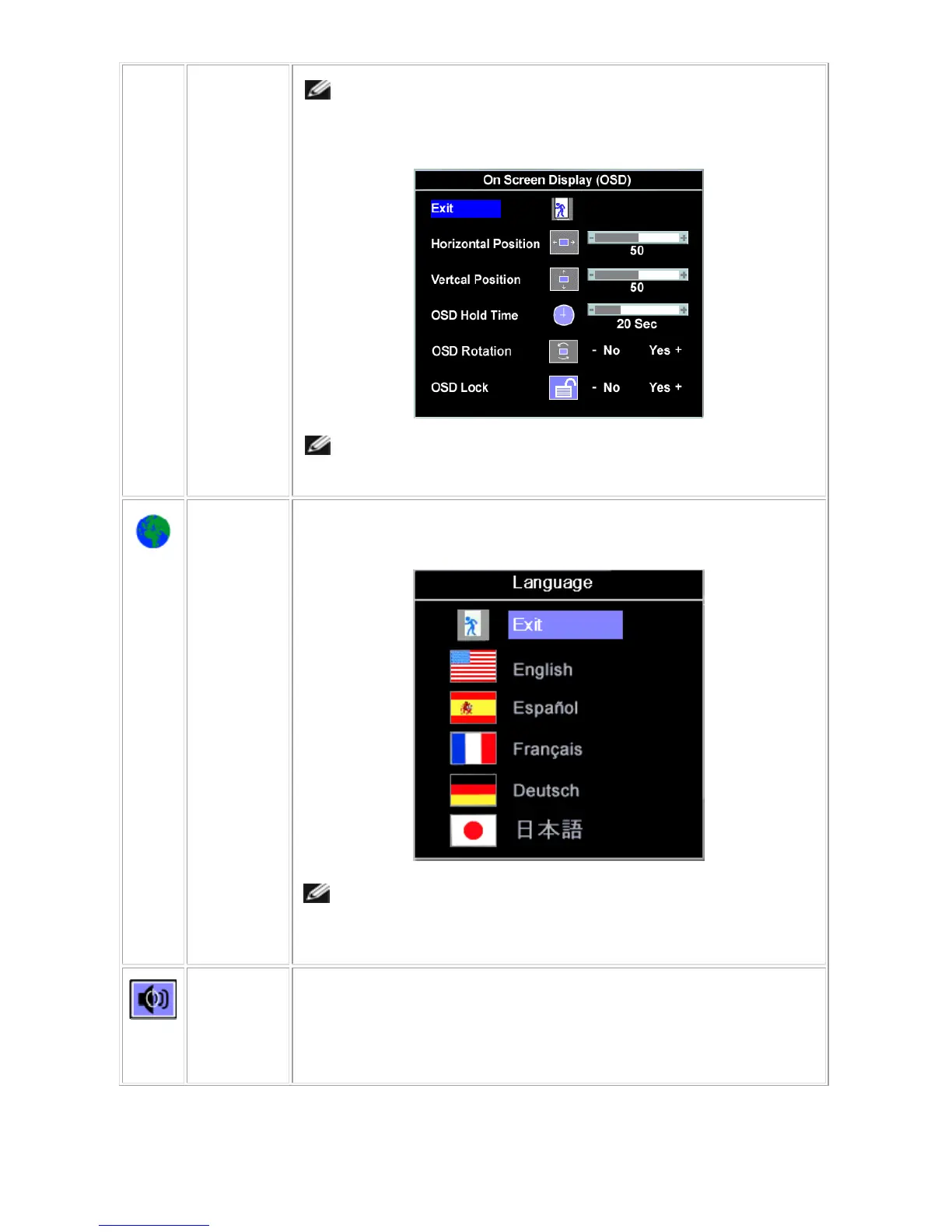Dell 1707FPc
15
OSD Lock
NOTE: When the OSD is locked, pressing the menu button takes the
user directly to the OSD settings menu, with OSD Lock selected.
Select No (-) to unlock and allow user access to all applicable settings.
NOTE: You can also lock or unlock the OSD by pushing and holding
the Menu button for 15 seconds.
Language
Select to have the OSD display in one of five languages (English, French,
Spanish, German, or Japanese).
NOTE: The change only affects the OSD. It has no effect on any
software running on the computer.
Audio
(optional)
You can select to have the audio on or off when the monitor is in power saving
mode.
Yes — enables audio
No — disables audio (default)