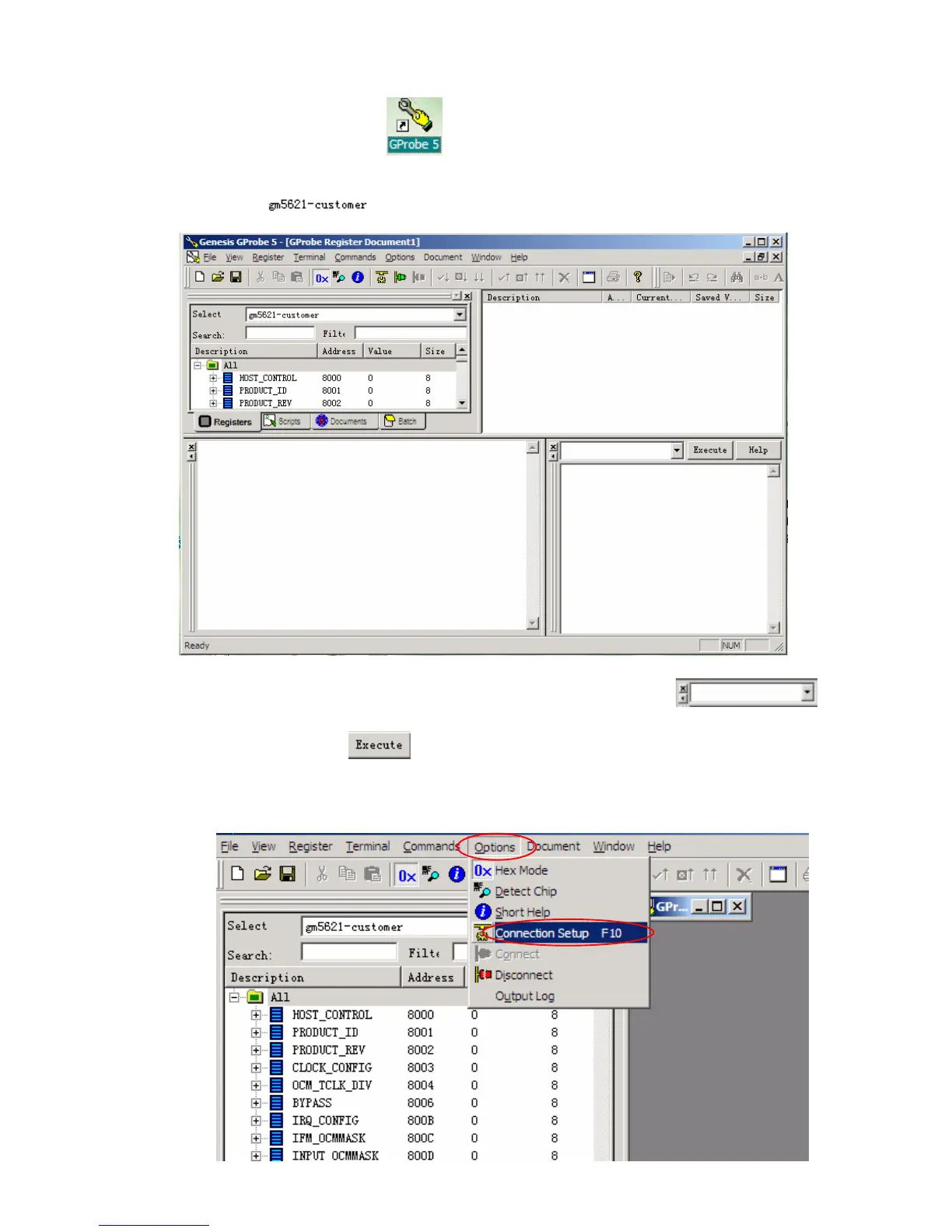Dell 1707FPc
65
12.3 Running program
After the installation, a short-cut icon will appear on your desktop, double click it will run the
program.
(1). Select the IC type
(NOTE: If there is not this selection, please check the “ChipDB”):
Note: Firstly, you can check the I²C normal or not by inputting the “test” in the position
,
where to load MCU software. Click
, if you can see “test pass” in the blank, the I²C is OK!
(2). Select Options → Connection Setup F10: