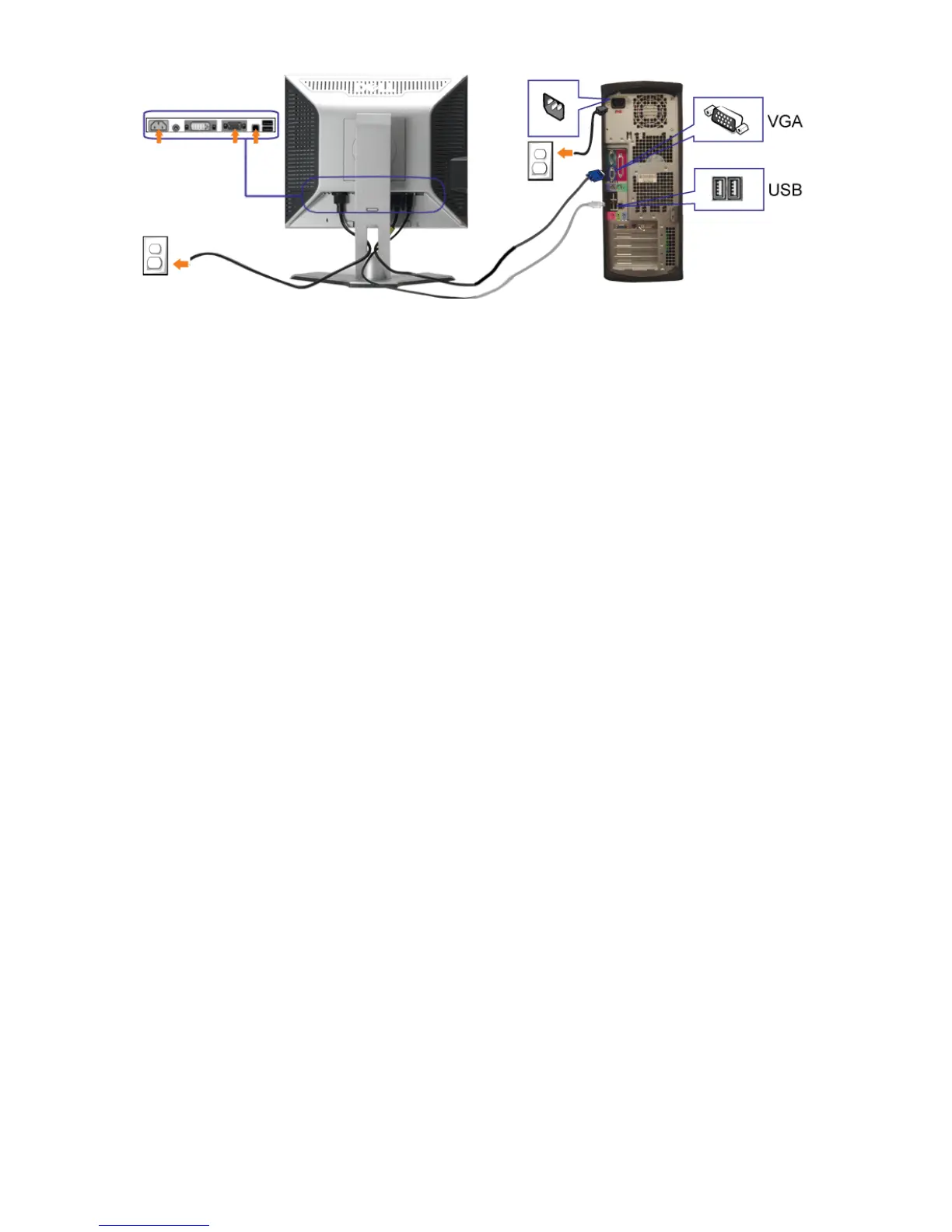Dell 1707FPc
18
1. Turn off your computer and disconnect the power cable.
2. Connect either the white DVI or blue VGA cables to the connectors on the computer and the monitor.
3.
Connect the USB cable that was included with your monitor to the computer and the upstream USB connector
on the monitor. Once this cable is connected to the computer and the monitor, you can use the USB connectors
on the monitor.
4. Connect any USB devices.
5. Connect the power cables
6.
Turn on your monitor and computer. If you do not see an image, push the input select button and ensure the
correct input source is selected.