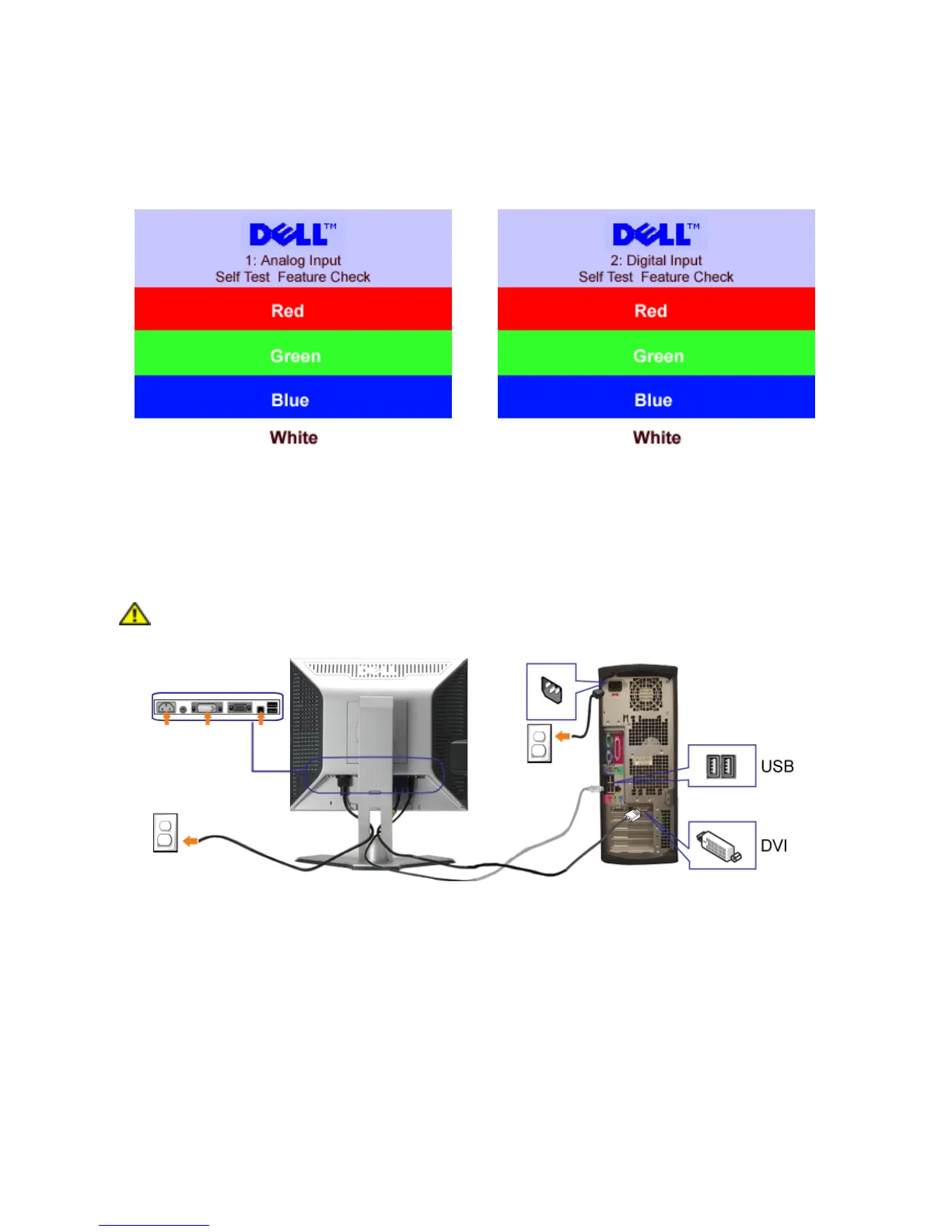Dell 1707FPc
17
NOTE: The floating Dell Self-test Feature Check dialog appears on-screen if the monitor cannot sense
a video signal.
Or
Occasionally, no warning message appears, but the screen is blank. This could also indicate that the monitor
is not synchronizing with the computer.
3.4 Connect Your Monitor
CAUTION: Before you begin any of the procedures in this section, follow the safety instructions.
Or