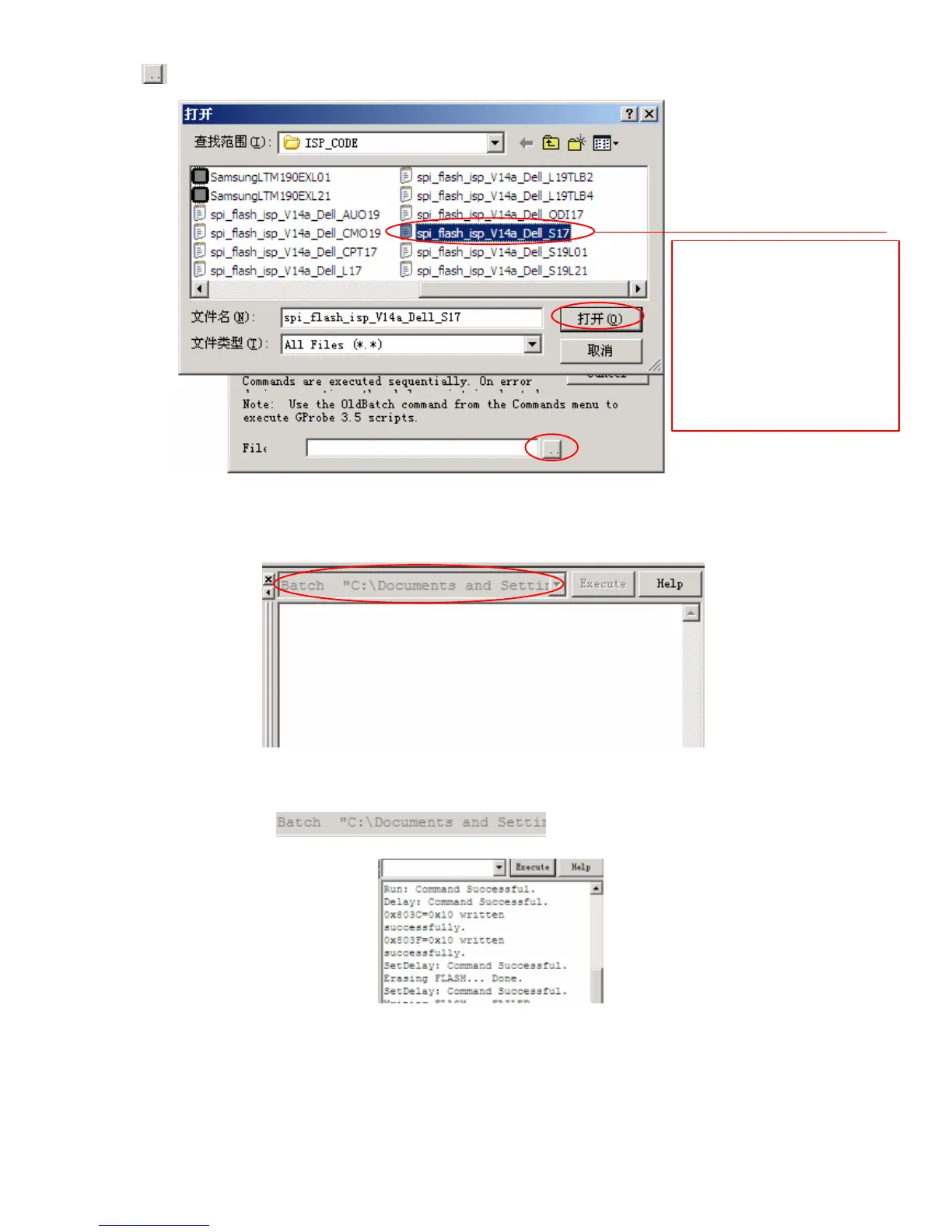Dell 1707FPc
67
Click
to select MCU software in Dell ISP_CODE, please per as the follow fig.
Click open.
(4). Unplug the Dell AC power, until the LED indicator is off, press Enter or Execute button, when the .txt of MCU is
in gray, for example , re-plug Dell AC power, Writer is in progress.
(5). When appear the “Execution time:35.55ss,Batch Command Successful”, Writer is complete!
The text must be matching with
the panel type of the monitor,
such as if the panel you use is
Samsung 17” .you have choose
the
spi_flash_isp_V14a_Dell_S17