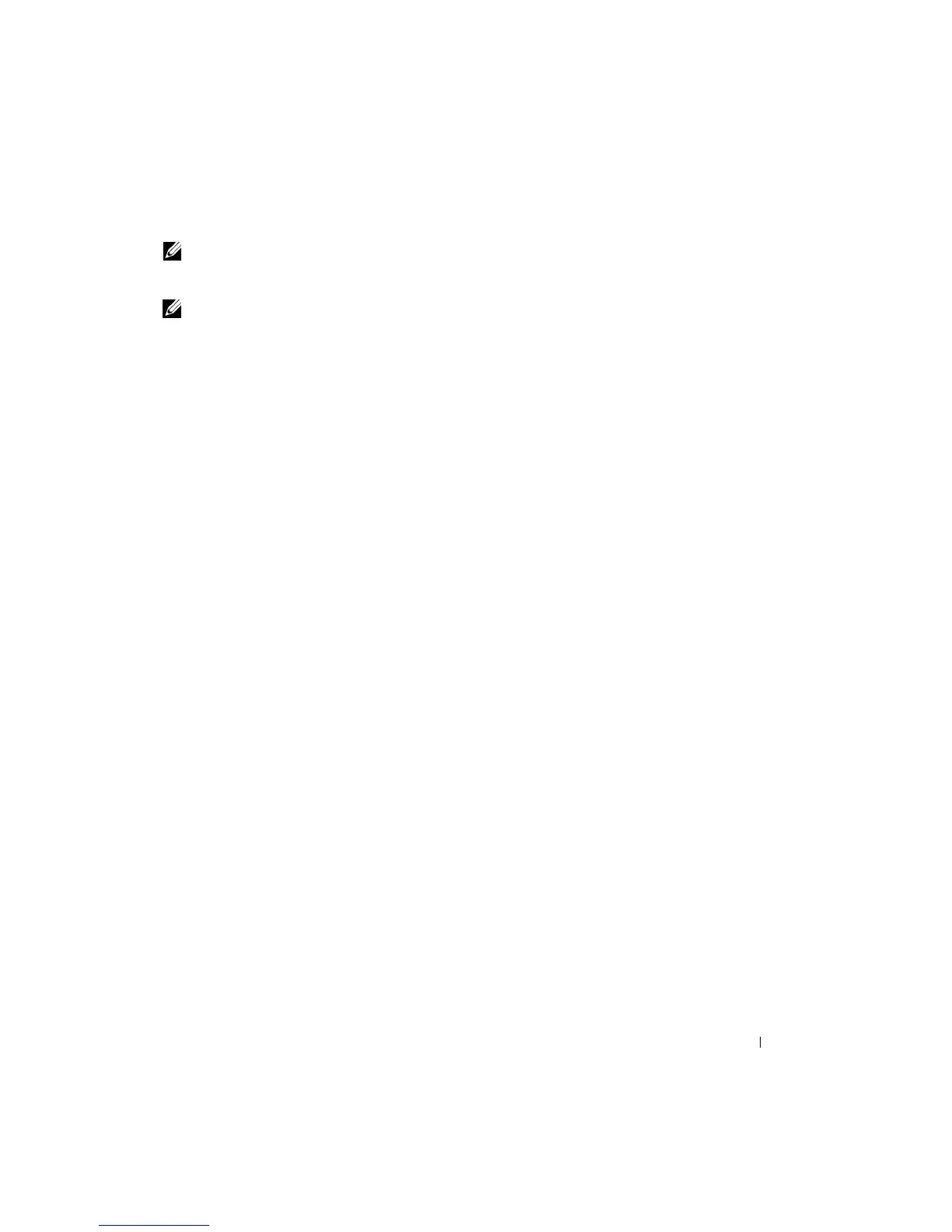Appendix A: FLASH Upgrades 49
NOTE: During an upgrade, the SIP status indicator in the Main dialog box is yellow. The SIP module is
unavailable while an upgrade is in progress. When an upgrade is initiated, any current connection to the
server via the SIP module is terminated.
NOTE: If you wish to return a SIP to its factory settings, click SIP in the Version dialog box. The SIP
Version dialog box displays. Click Decommission and then OK to restore factory defaults to the SIP.