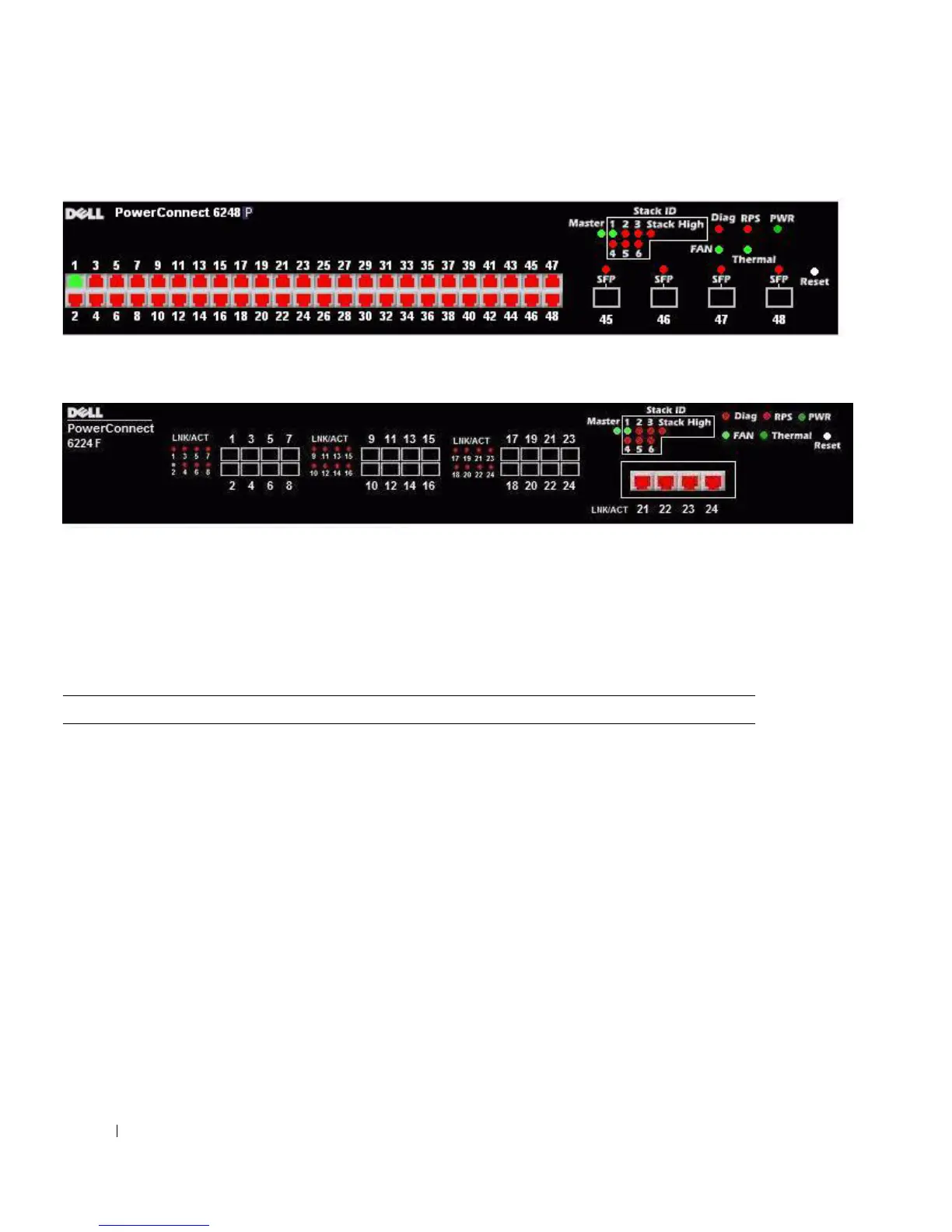92 Guide de mise en route
www.dell.com | support.dell.com
Figure 1-4. PC 6248P
Figure 1-5. PC 6224F
Voyants
Les sections suivantes répertorient les voyants.
Voyants système
Tableau 1-1. Voyants système
Voyants État
État du ventilateur
• Vert : tous les ventilateurs fonctionnent correctement.
• Rouge : un ventilateur (ou plusieurs) est en panne.
État du bloc d'alimentation
• Vert : le bloc d'alimentation fonctionne correctement.
• Rouge : un incident lié au bloc d'alimentation s'est produit.
Bloc d'alimentation redondant
• Vert : un bloc d'alimentation redondant est installé et fonctionne
correctement.
• Rouge : un bloc d'alimentation redondant est installé, mais un
incident s'est produit.
• Éteint : aucun bloc d'alimentation redondant n'est installé.
Diagnostic
• Vert clignotant : les diagnostics sont en cours d'exécution.
• Vert fixe : l'exécution des diagnostics s'est déroulée sans incident.
• Rouge : l'exécution des diagnostics a échoué.
Température
• Vert : la température du système est inférieure au seuil autorisé.
• Rouge : la température du système est supérieure au seuil autorisé.