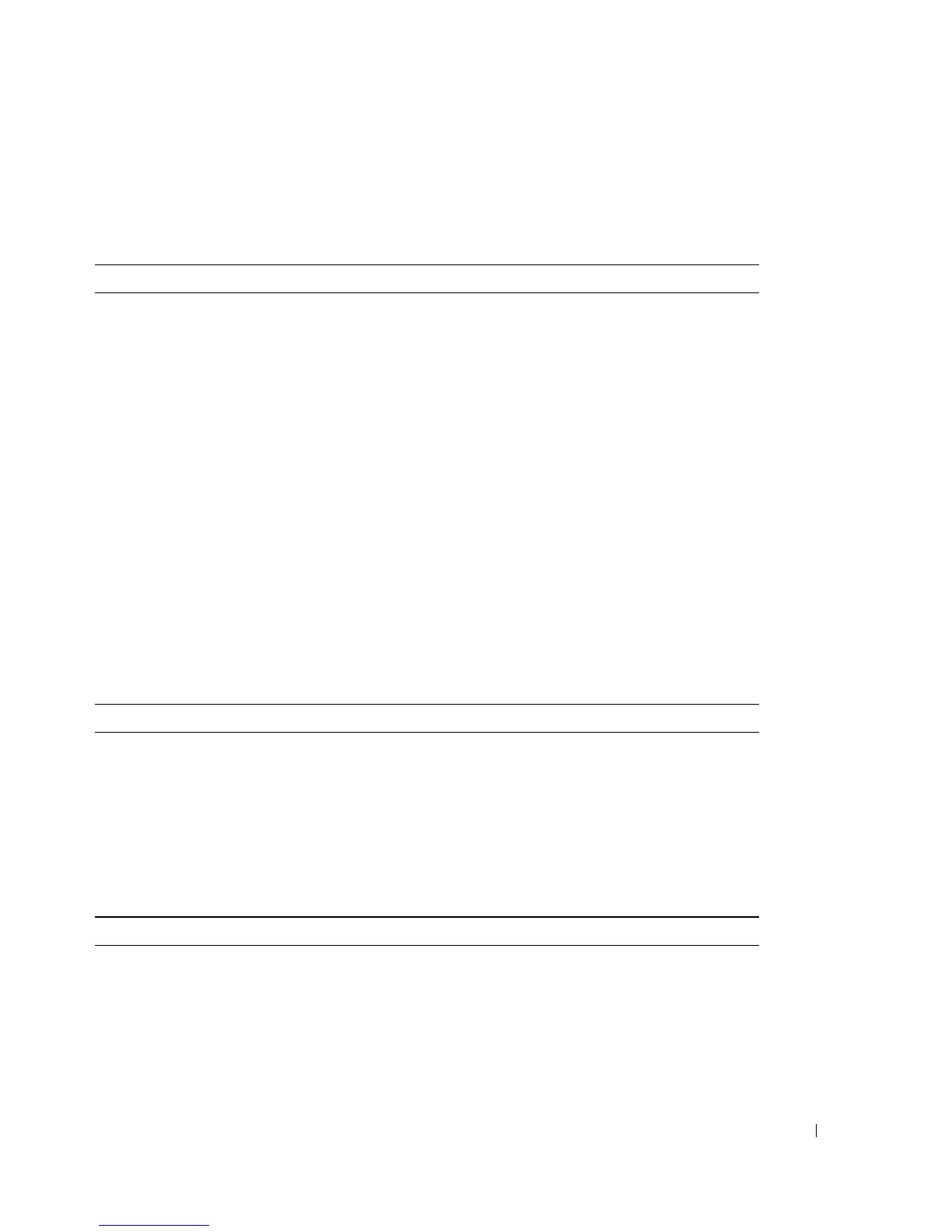Guide de mise en route 93
Voyants des ports RJ-45 (PoE)
Les ports RJ-45 comprennent deux voyants intégrés, dont un monochrome et un bicolore.
Tableau 1-2. Voyants des ports RJ-45 (PoE)
Voyant du module XFP
Tableau 1-3. Voyant du module XFP
Voyant du module SFP
Tableau 1-4. Voyant du module SFP
Voyants État
Gauche - Monochrome : lien/activité du port.
• Vert : lien à 10/100/1000 Mbps.
• Fixe : lien existant mais inactif.
• Clignotant : lien actif.
• Éteint : aucun lien détecté.
Droite (Modèle POE) - Bicolore :
• Vert : le port détecte un périphérique
d'alimentation et répond aux conditions
de charge normales.
• Orange fixe : surcharge ou court-circuit du port
du terminal ; tension externe détectée dans
le port.
• Orange clignotant : la puissance totale
consommée dépasse la puissance maximale
allouée au port.
• Éteint : aucun périphérique d'alimentation
détecté ; aucune alimentation.
Voyants État
Monochrome :
• Vert fixe : lien.
• Vert clignotant : activité.
• Éteint : aucun lien détecté.
Voyants État
Monochrome :
• Vert fixe : lien.
• Vert clignotant : activité.
• Éteint : aucun lien détecté.