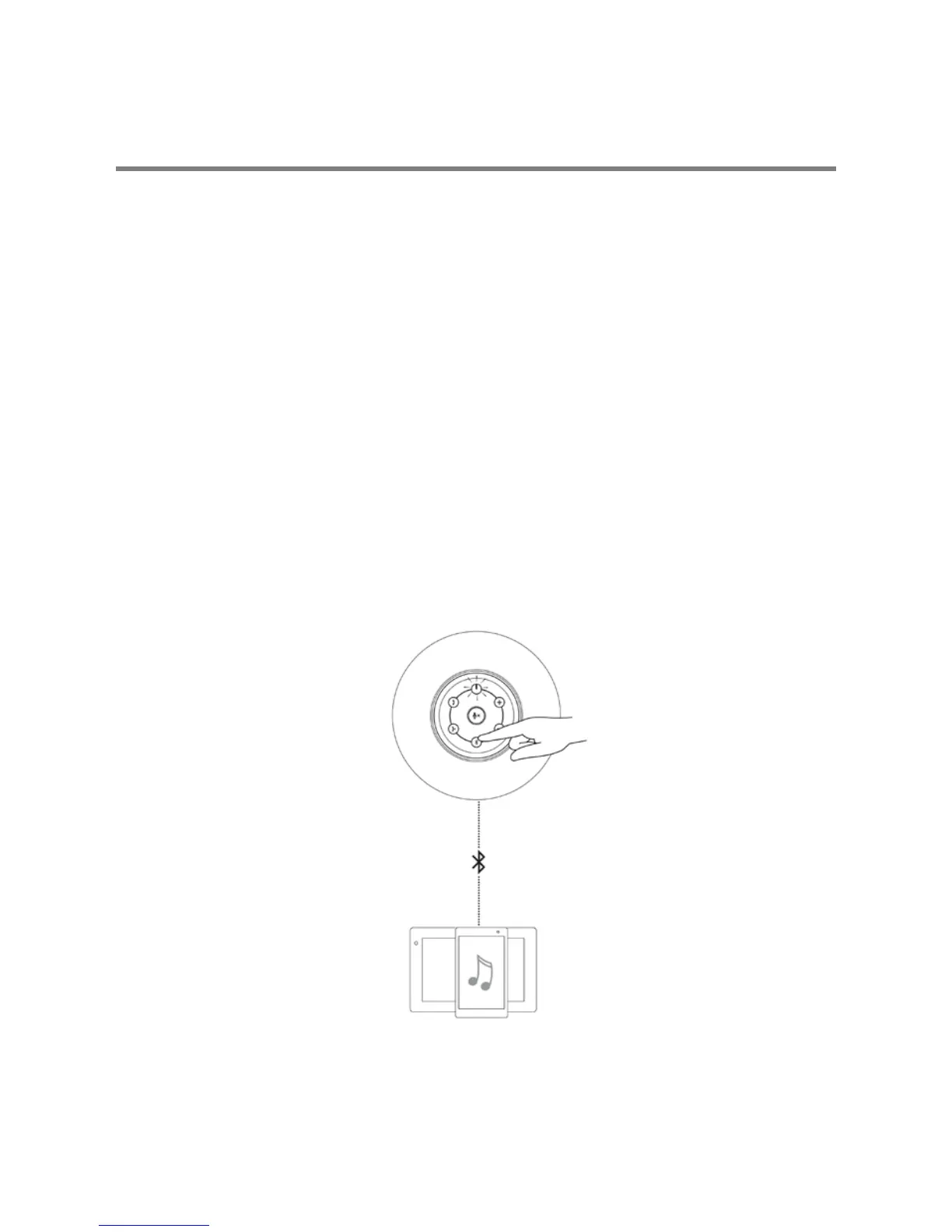Connecting your speaker
This speaker can be connected through Bluetooth (BT), headphone jack or aux-in
cable to your audio device (tablet, smart phone) or Dell computer.
Bluetooth connection
1 The speaker will automatically search for available Bluetooth device when
powered on.
2 In the Bluetooth devices list, select Dell Wireless 360 Speaker AE715 to
connect.
• Single press on the BT button:
o Initiates pairing if the speaker is not connected to any device.
o Doesn’t affect the current BT connection.
• Long press on BT button:
o Disconnects current BT connection and restarts pairing.
• Long press on the BT button when BT is searching or pairing turns off BT.
BT light will turn off.
8