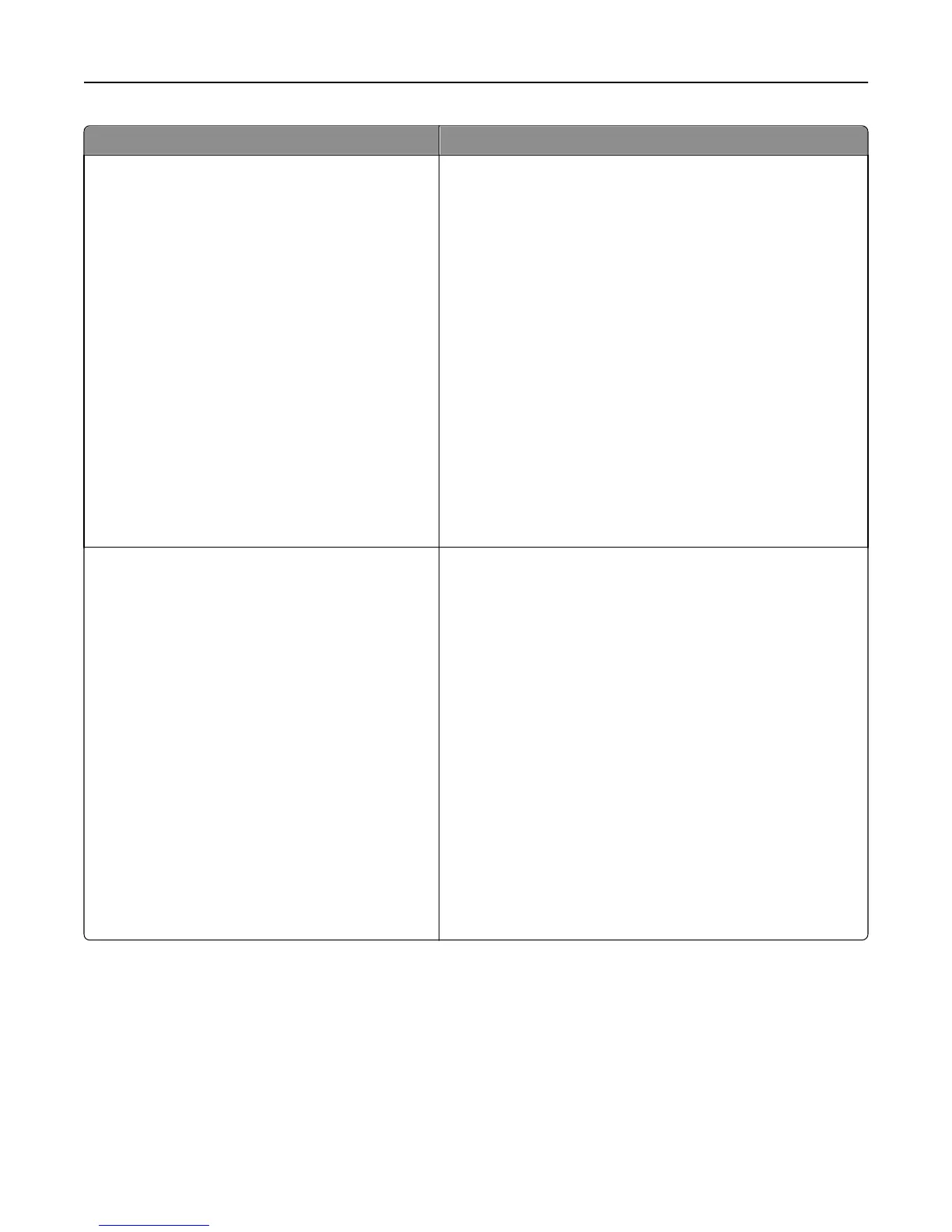Use To
Displayed Information (continued)
Black Toner
Customize the displayed information for Black Toner.
Select from the following options:
When to display
Do not display
Display
Message to display
Default
Alternate
Default
[text entry]
Alternate
[text entry]
Notes:
• “Do not display” is the factory default setting for “When to
display.”
• Default is the factory default setting for “Message to
display.”
Displayed Information (continued)
Paper Jam
Load Paper
Service Errors
Customize the displayed information for Paper Jam, Load Paper,
and Service Errors menus.
Select from the following options:
Display
Yes
No
Message to display
Default
Alternate
Default
[text entry]
Alternate
[text entry]
Notes:
• No is the factory default setting for Display.
• Default is the factory default setting for “Message to
display.”
Understanding the printer menus 163