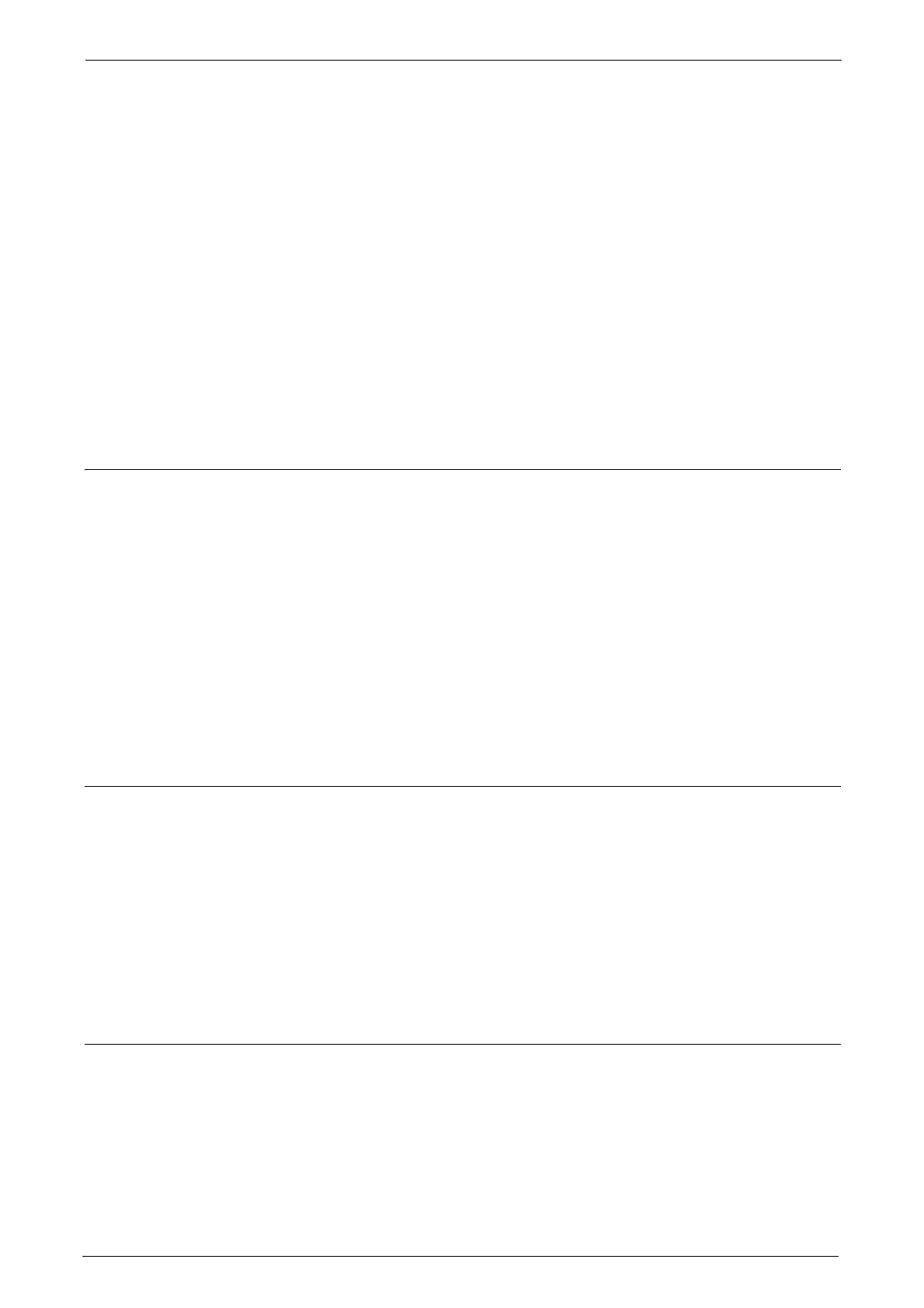16
3
Click [Next].
4
Click [Configure] for [Device Access].
5
Select [Locked] for [Device Access].
6
Click [Apply].
7
Click [Authentication Configuration].
8
Click [Next].
9
Click [Configure] for [Service Access].
10
Click [Lock All].
11
Click [Apply].
12
Click [Reboot Machine].
Set User Passcode Minimum Length
Follow the procedure below to specify the minimum number of digits allowed for a
passcode.
This feature is only applicable to Local Authentication mode.
1
Click [Security] on the [Properties] screen.
2
Click [User Details Setup].
3
Set [9] for [Minimum Passcode Length].
4
Click [Apply].
5
Click [Reboot Machine].
Set SMB
For the secure operation of the machine, follow the procedure below to set [NetBEUI]
to [Disabled].
1
Click [Connectivity] on the [Properties] screen.
2
Click [Port Settings].
3
Uncheck the [NetBEUI] box for [SMB].
4
Click [Apply].
Set WebDAV
When remote authentication is used, follow the procedure below to set [WebDAV] to
[Disabled].
1
Click [Connectivity] on the [Properties] screen.
2
Click [Port Settings].
3
Uncheck the [Enabled] box for [WebDAV].
