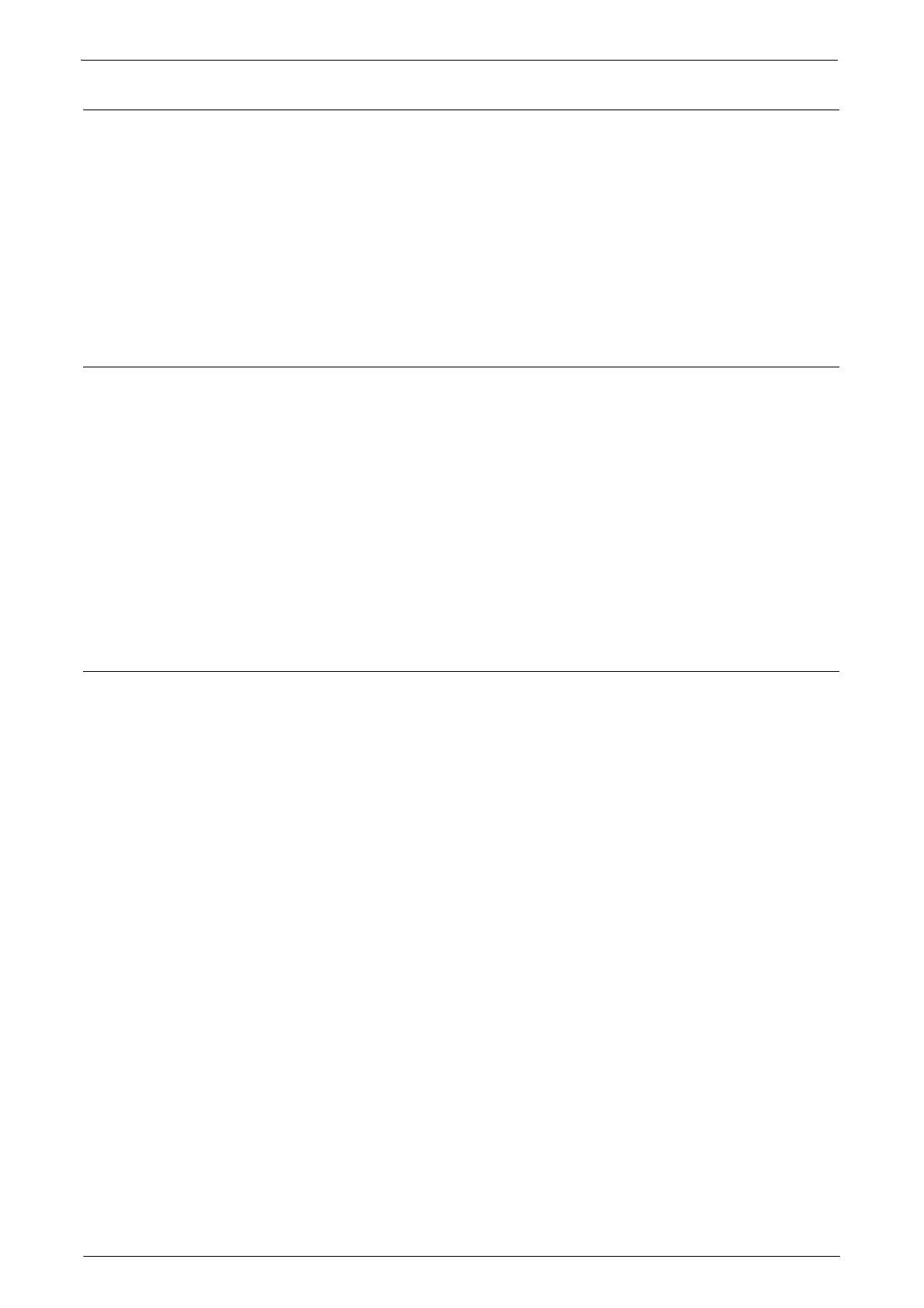Settings for the Secure Operation 2 (Initial Settings Procedures Using Dell Printer Configuration Web Tool)
21
Set WSD (Scan)
For the secure operation of the machine, follow the procedure below to set [WSD
(Scan)] to [Disabled].
1
Click [Connectivity] on the [Properties] screen.
2
Click [Port Settings].
3
Uncheck the [Enabled] box for [WSD (Scan)].
4
Click [Apply].
Set LDAP Server
Configure the LDAP server settings for directory service.
1
Click [Connectivity] on the [Properties] screen.
2
Click [Protocols].
3
Click [LDAP].
4
Select [LDAP Server].
5
On each menu, set the LDAP Server information.
6
Click [Apply].
Set Kerberos Server
Configure the Kerberos server settings for authentication.
1
Click [Security] on the [Properties] screen.
2
Click [Remote Authentication Servers].
3
Select [Kerberos Server].
4
On each menu, set the Kerberos Server information.
5
Click [Apply].
Note • When a Kerberos server is used as a remote authentication server, register users who are
given the privileges of System Administrator by setting [System Administrator Access
Group] on the LDAP server.
