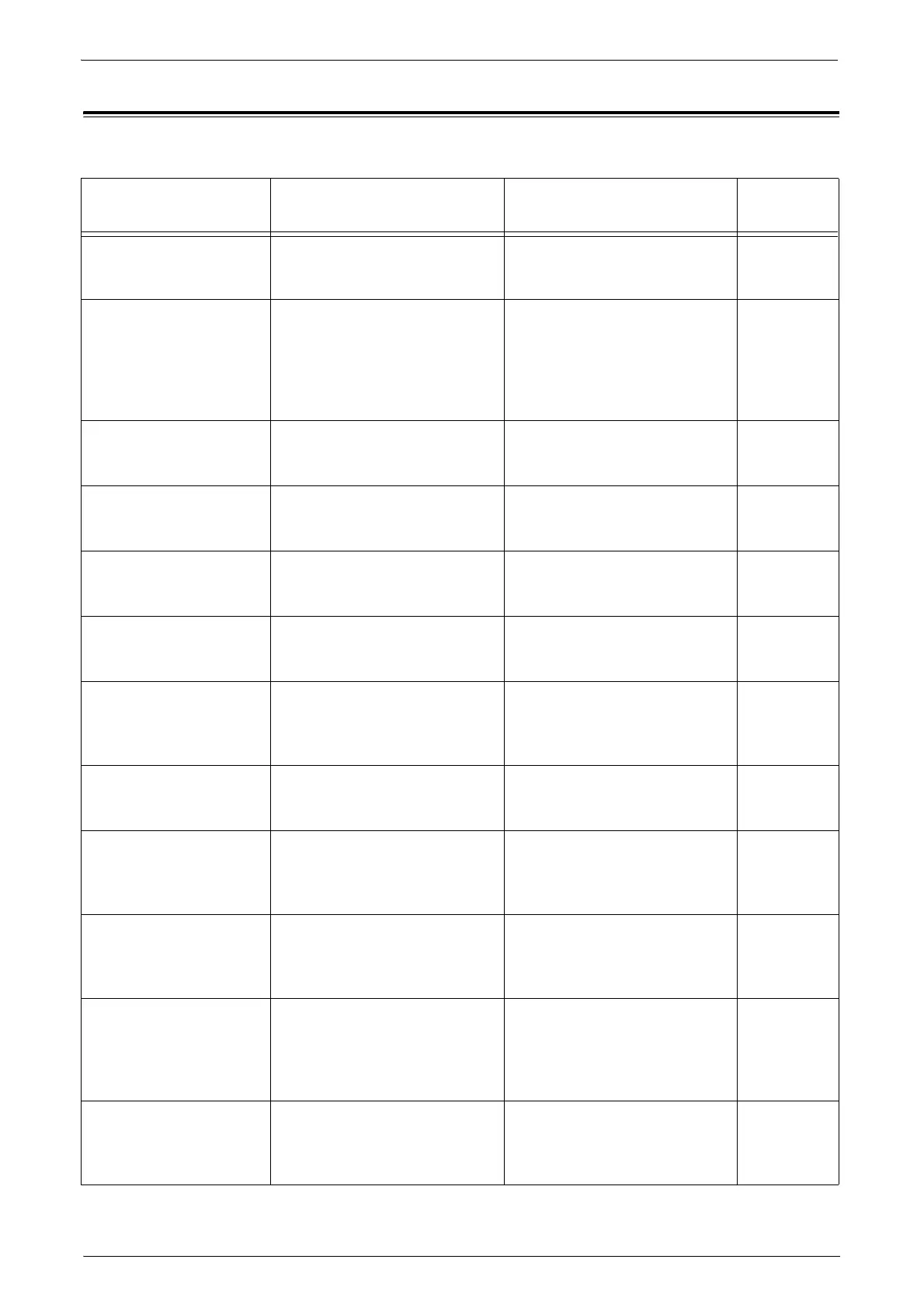Appendix
25
Appendix
List of Operation Procedures
Item
Using
Control Panel
Using Dell Printer
Configuration Web Tool
Default
Check the machine’s
Clock
[System Settings] > [Common
Service Settings] > [Machine
Clock/Timers]
--
Set Use Passcode Entry
for Control Panel Login
[Authentication/Security
Settings] > [Authentication] >
[Passcode Policy] > [Passcode
Entry for Control Panel Login]
or [Passcode Entry from
Control Panel]
-Off
Set Overwrite Hard Disk [Authentication/Security
Settings] > [Overwrite Hard
Disk]
-3
Set Data Encryption [System Settings] > [Common
Service Settings] > [Other
Settings] > [Data Encryption]
-Off
Set Authentication [Authentication/Security
Settings] > [Authentication] >
[Login Type]
[Security] > [Authentication
Configuration]
Off
Set Private Print [Authentication/Security
Settings] > [Authentication] >
[Charge/Private Print Settings]
-Off
Set Store & Send Link [System Settings] > [Common
Service Settings] > [Screen/
Button Settings] > [Services
Home]
-On
Set Direct Fax [System Settings] > [Fax Service
Settings] > [Fax Control] >
[Direct Fax]
-On
Set Self Test [System Settings] > [Common
Service Settings] >
[Maintenance] > [Power on Self
Test]
-Off
Set Software Download [System Settings] > [Common
Service Settings] > [Other
Settings] > [Software
Download]
-On
Change the System
Administrator Passcode
[Authentication/Security
Settings] > [System
Administrator Settings] >
[System Administrator's
Passcode]
[Security] > [System
Administrator Settings]
-
Set Maximum Login
Attempts
[Authentication/Security
Settings] > [Authentication] >
[Maximum Login Attempts By
System Administrator]
[Security] > [System
Administrator Settings]
5
