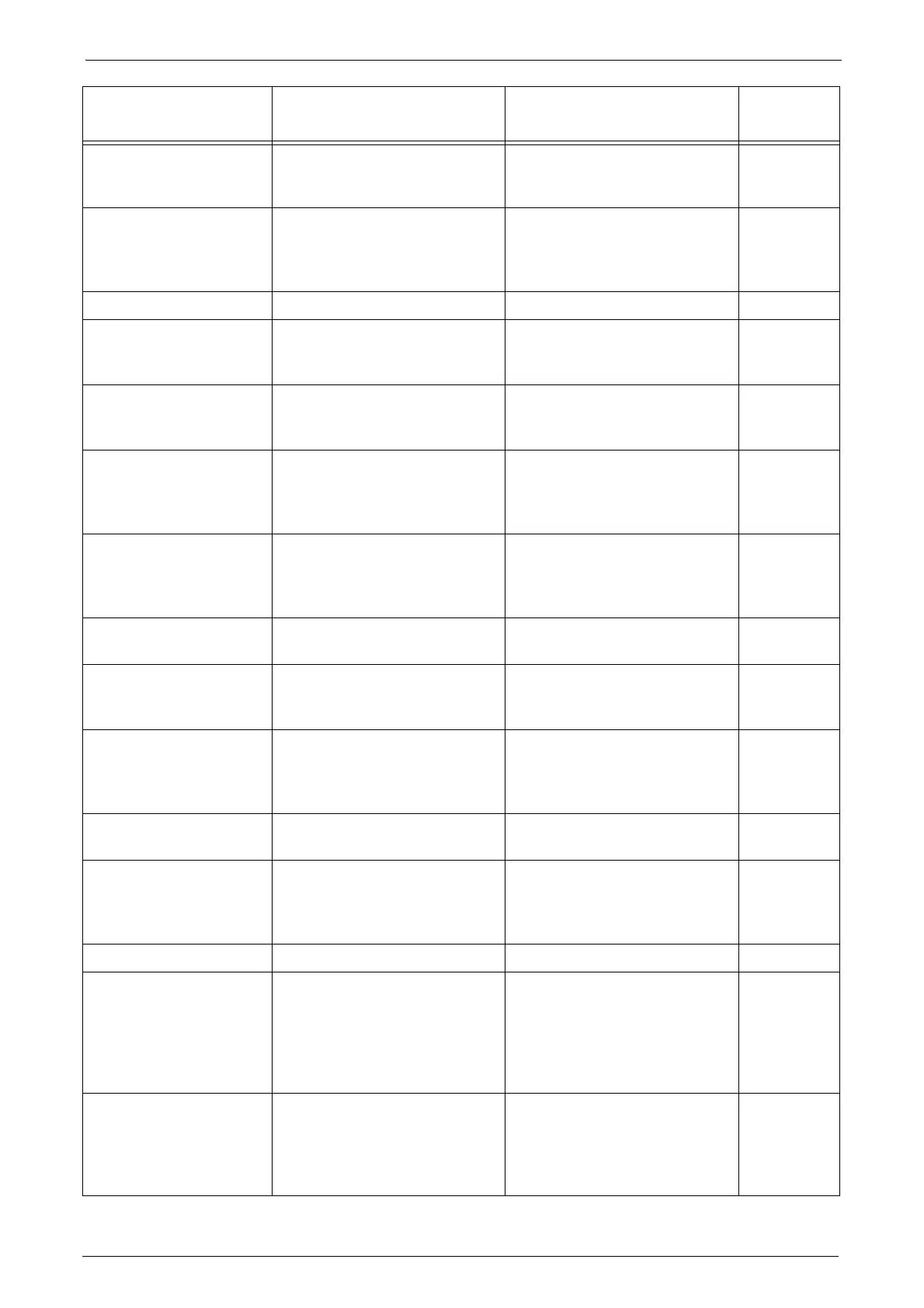26
Set Access Control [Authentication/Security
Settings] > [Authentication] >
[Access Control]
[Security] > [Authentication
Configuration]
Off
Set User Passcode
Minimum Length
[Authentication/Security
Settings] > [Authentication] >
[Passcode Policy] > [Minimum
Passcode Length]
[Security] > [User Details Setup]
> [Minimum Passcode Length]
0
Set SMB - [Connectivity] > [Port Settings] On
Set WebDAV [System Settings] >
[Connectivity & Network Setup]
> [Port Settings]
[Connectivity] > [Port Settings] On
Set IPP [System Settings] >
[Connectivity & Network Setup]
> [Port Settings]
[Connectivity] > [Port Settings] Off
Set SSL/TLS [System Settings] >
[Connectivity & Network Setup]
> [Security Settings] > [SSL/TLS
Settings]
[Security] > [Machine Digital
Certificate Management] >
[Create New Self Signed
Certificate] > [SSL/TLS Settings]
Off
Set Service
Representative Restricted
Operation
[System Settings] > [Common
Service Settings] > [Other
Settings] > [Service
Rep.Restricted Operation].
[Security] > [Service
Representative Restricted
Operation]
Off
Set Audit Log/
Import the Audit Log File
- [Security] > [Audit Log] Off
Configuring Machine
Certificates
- [Security] > [Machine Digital
Certificate Management] >
[Upload Signed Certificate].
-
Set IPSec [System Settings] >
[Connectivity & Network Setup]
> [Security Settings] > [IPSec
Settings]
[Security] > [IPSec] Off
Set SNMPv3 - [Connectivity] > [Protocols] >
[SNMP Configuration]
Off
Set S/MIME [System Settings] >
[Connectivity & Network Setup]
> [Security Settings] > [S/MIME
Settings]
[Security] > [SSL/TLS Settings] >
[S/MIME Communication]
Off
Set WSD (Scan) - [Connectivity] > [Port Settings] On
Set LDAP Server [System Settings] >
[Connectivity & Network Setup]
> [Remote Authentication/
Directory Service] > [LDAP
Server/Directory Service
Settings]
[Connectivity] > [Protocols] >
[LDAP] > [LDAP Server]
-
Set Kerberos Server [System Settings] >
[Connectivity & Network Setup]
> [Remote Authentication/
Directory Service] > [Kerberos
Server Settings]
[Security] > [Remote
Authentication Servers] >
[Kerberos Server]
-
Item
Using
Control Panel
Using Dell Printer
Configuration Web Tool
Default
