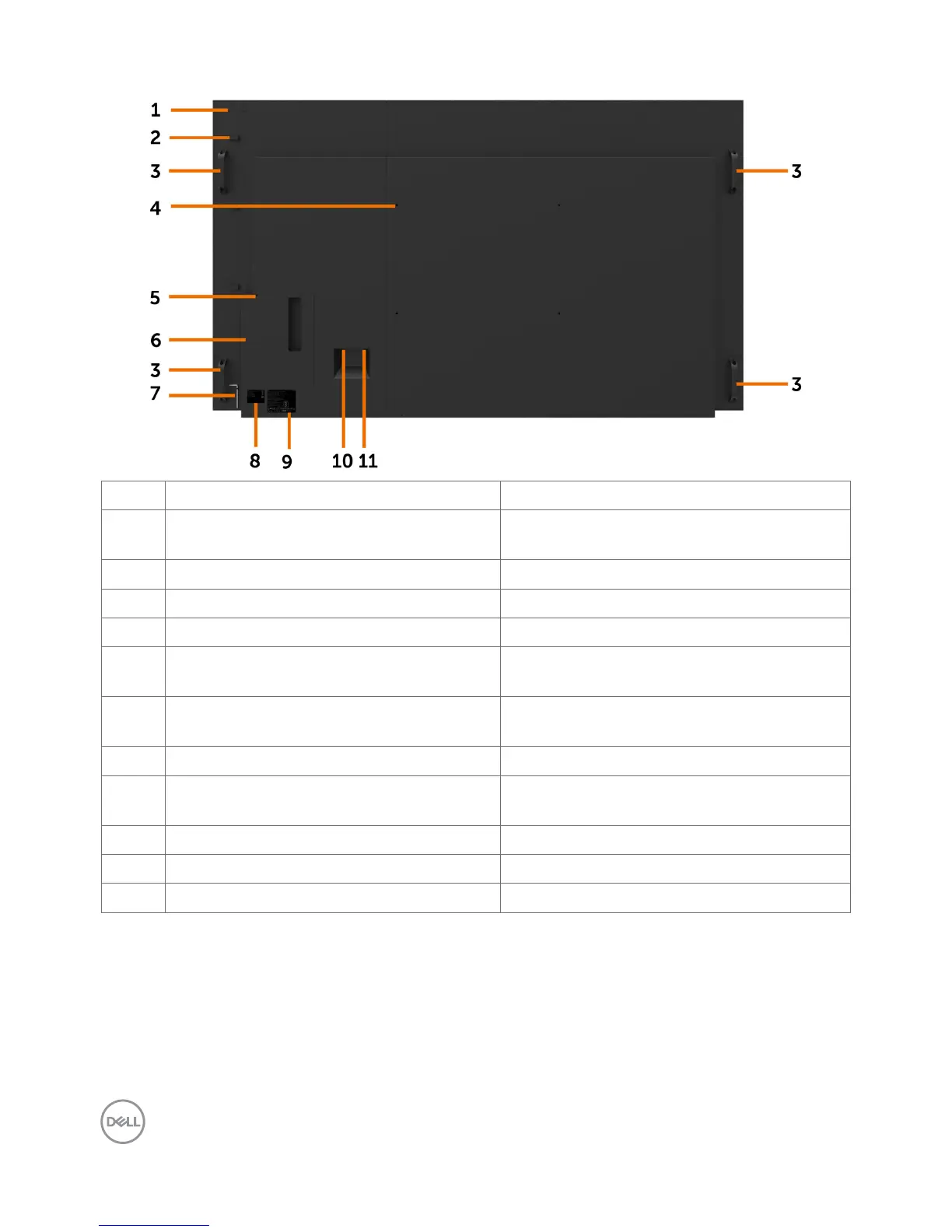10 | About Your Display
Back View
Label Description Use
1 Mounting provision for WR517 (optional
item)
For Dell Wireless Receiver :
WR517(optional)
2 Wire Saddle Use to handle display during installation
3 Handle x 4 Use to move the display.
4 VESA mounting holes (600 x 400 mm) To mount the display.
5 Security lock slot Secures Optiplex with security cable lock
(sold separately).
6 Optiplex holder Use to hold a Micro Form Factor Optiplex
PC.
7 Allen key Use to tighten or loosen handle screws.
8 Barcode, serial number, and Service Tag
label
Refer to this label if you need to contact
Dell for technical support.
9 Regulatory label List of approved regulatory labels.
10 AC to optiplex (optional) AC power to optiplex power adapter.
11 AC power connector To connect the display power cable.
