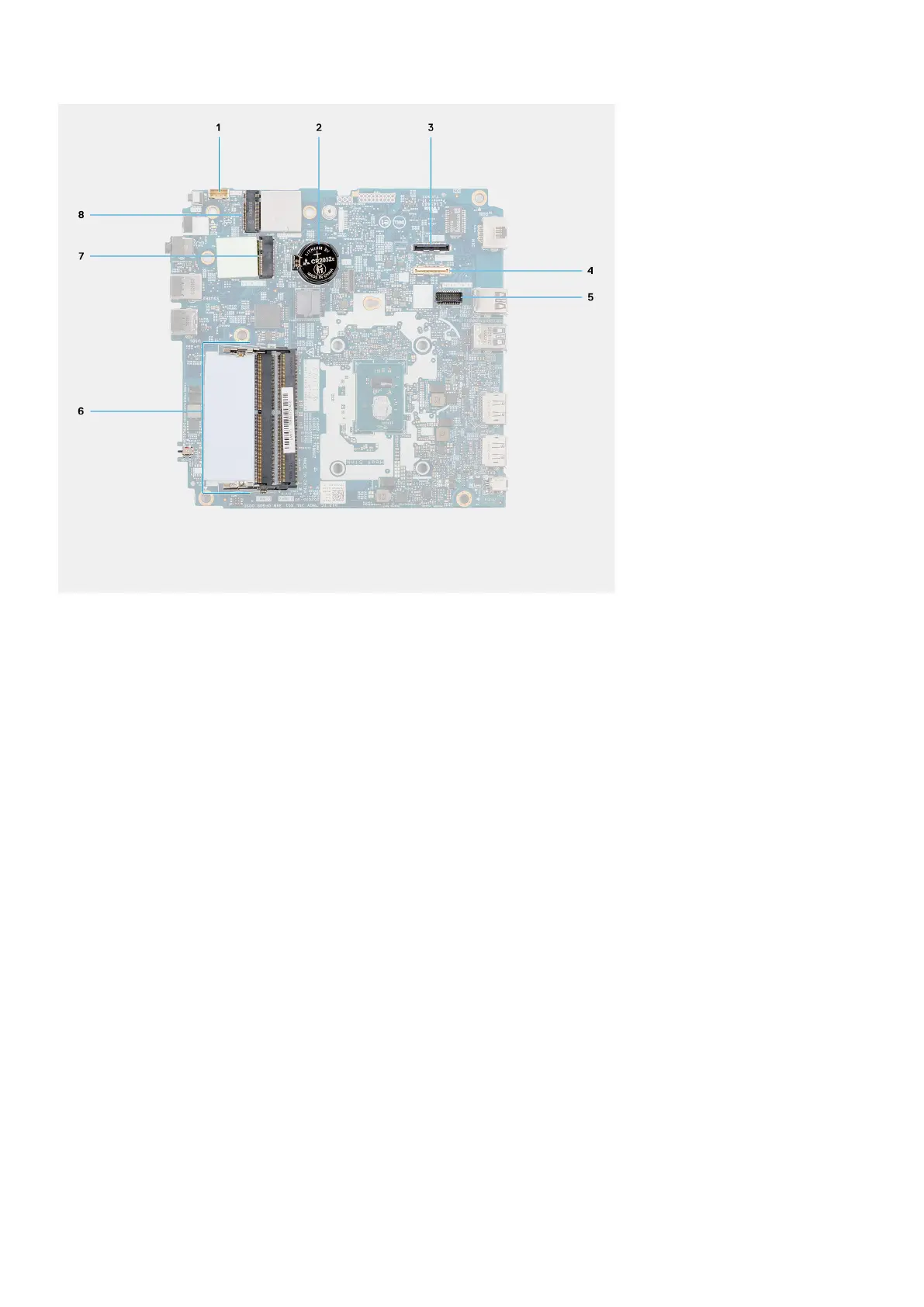1. Speaker cable 2. Coin-cell battery
3. Optional video connector (HDMI/VGA/DP port) 4. Optional I/O cable connector (USB 3.2 Gen 1 Type-C port
with DisplayPort Alt mode)
5. Optional PS/2 keyboard/mouse module connector 6. Memory module slots
7. WLAN card connector 8. M.2 2230 solid-state drive connector
The following images indicate the location of the system board and provide a visual representation of the installation procedure.
50
Removing and installing components
