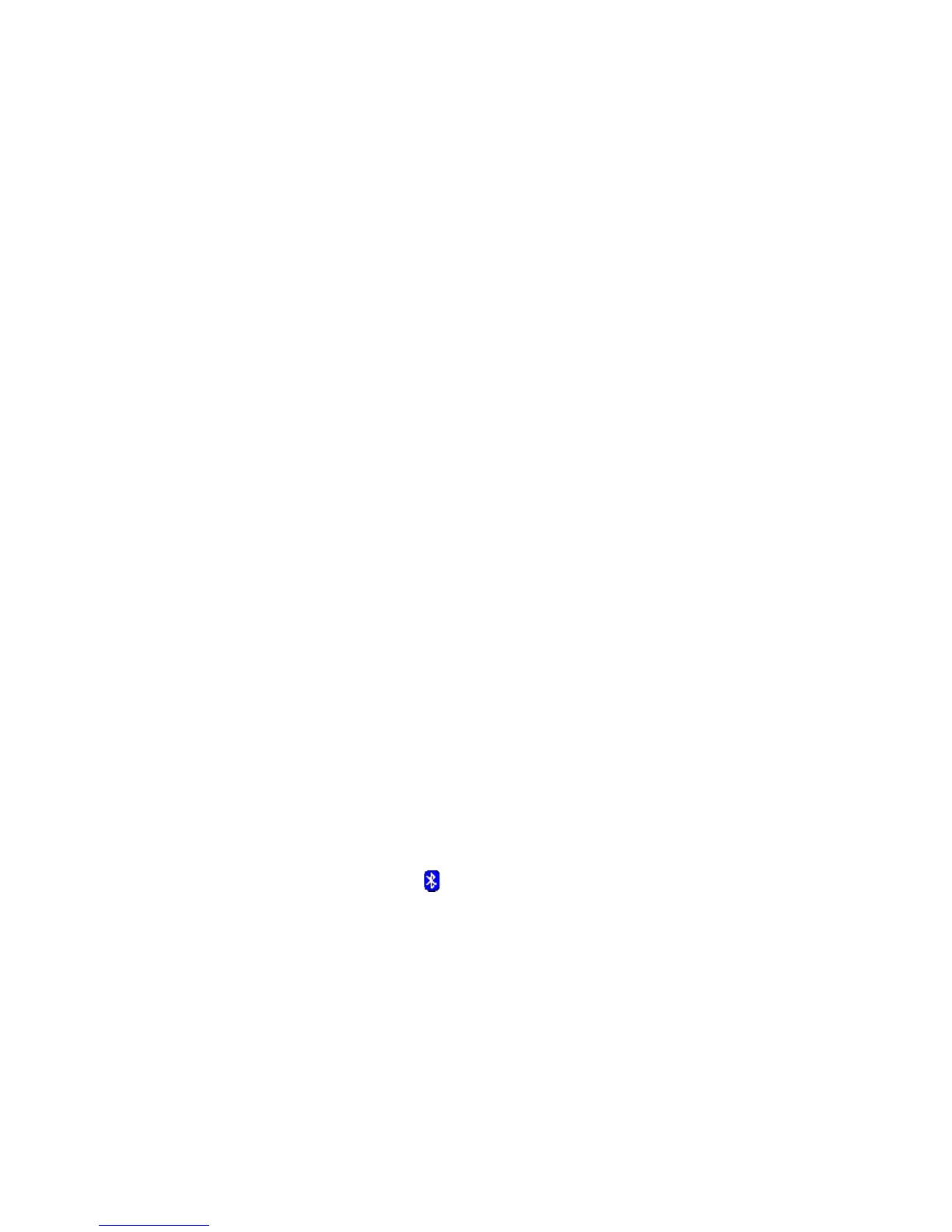30
8.2 Adding a Bluetooth Device
Follow these steps to add a Bluetooth Device.
1. Follow the step 1 and step 2 from above.
2. Select the desired Bluetooth device you want to add for the list. The pairing
process is automatically started.
A 6 to 8 digit pairing code is generated automatically for the remote device.
Ensure that this code matches on your PC/laptop and the Bluetooth device
you are trying to add. The Bluetooth device and your PC/laptop must agree
to this paring. Once both devices agree, the Bluetooth connection is then
established.
3. Select Yes on your PC/laptop and the Bluetooth device you are trying to
add.
Note: For Windows 7 PC/laptop, you may need to select Next to complete
the connection.
4. The Bluetooth device is added and displayed in the Devices list.
Note: For Windows 8 Metro Style, a tile is automatically created for the
Bluetooth device you just added on the Start. You can double click on the tile
to perform Bluetooth operations.
8.3 Removing a Bluetooth Device
You can remove an added Bluetooth Device using the Bluetooth Windows
Suite. Once the device is removed, you need to pair with, and add, the device
to perform Bluetooth Operations.
To remove an added Bluetooth Device follow these steps:
1. Click on the Bluetooth icon in the taskbar notification area and select
Show Bluetooth Devices. A window appears which displays all the added
Bluetooth devices.
2. Right-click on the desired Bluetooth device you want to remove. The
available options are displayed.
3. Select Remove Device from the options. A confirmation dialog box
appears.
4. Select Yes to remove the Bluetooth device.