5. Secure the filler bracket onto the end of the card with the screw you removed in step3.
6. Connect any cables that should be attached to the card.
See the documentation for the card for information about the card's cable connections.
7. Replace the computer cover.
8. Connect your computer and devices to electrical outlets, and turn them on.
9. Install any drivers required for the card as described in the card documentation.
AGP Card
YourDell™computerprovidesaconnectorforanAGPcard.
1. Follow the procedures in "Before You Begin."
2. Lay the computer on its side so that the system board is on the bottom of the inside of the computer.
Removing an AGP Card
1. Press the card lever toward the PCI connector.
2. Pull the card up and out of the card clip.
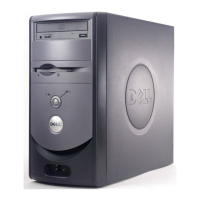
