When the current load is outside of the ranges listed, but within each specified output current range, the +5-V, +12-V, and +3.3-V outputs are allowed to
regulate at +/–10% of nominal DC voltages.
1
Maximum continuous total DC output cannot exceed 200 W. Maximum continuous combined load on +5-VDC and +3.3-VDC outputs cannot exceed 135 W.
2
In system applications where +3.3 VDC is not used, these values may be 0 A without affecting the regulation on the other outputs.
3
The required full load combinations are adjusted so that the total output power is less than or equal to 250 W.
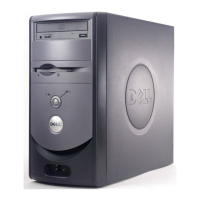
