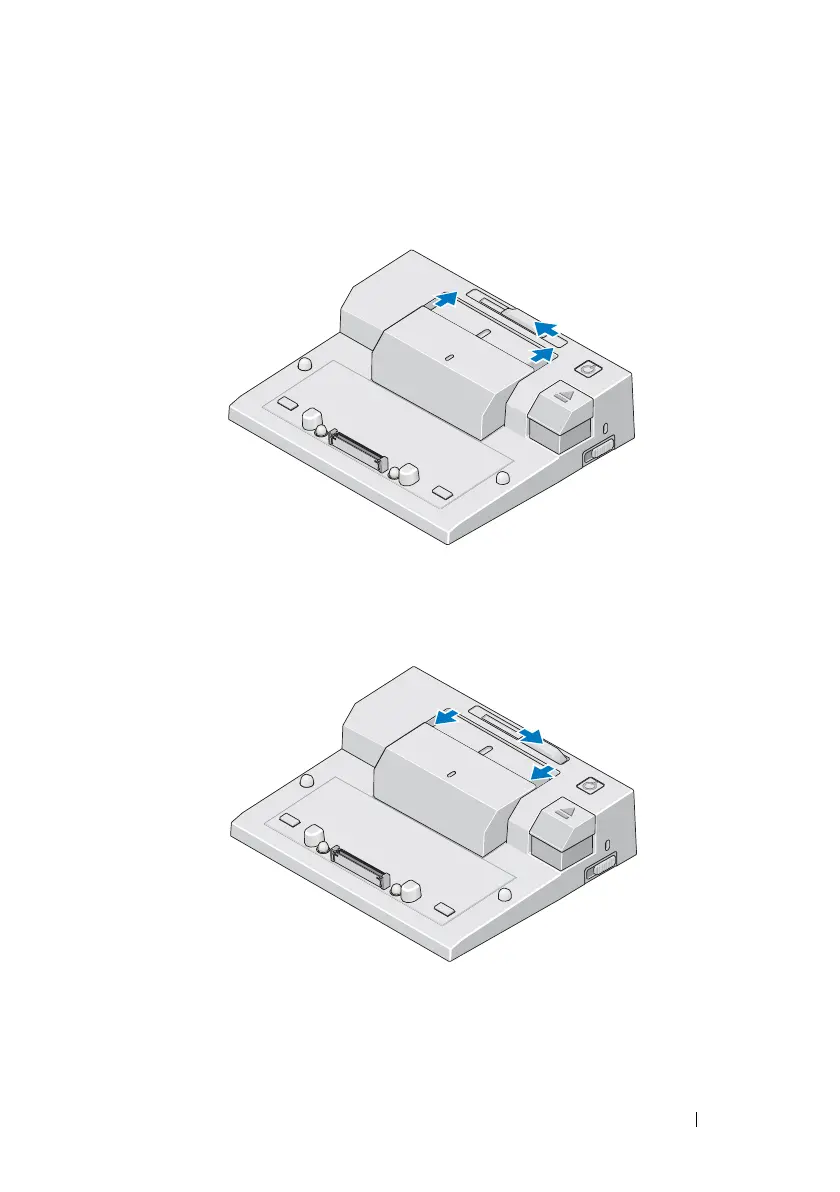Using the Dell™ E-Port 11
3
If your laptop has a battery that extends beyond the back of the laptop,
keep the battery bar retracted. Slide the battery bar adjuster to the left to
retract the battery bar.
4
If your laptop does not have a battery extending from the back of the
laptop, extend the battery bar by sliding the battery bar adjuster to the
right.
