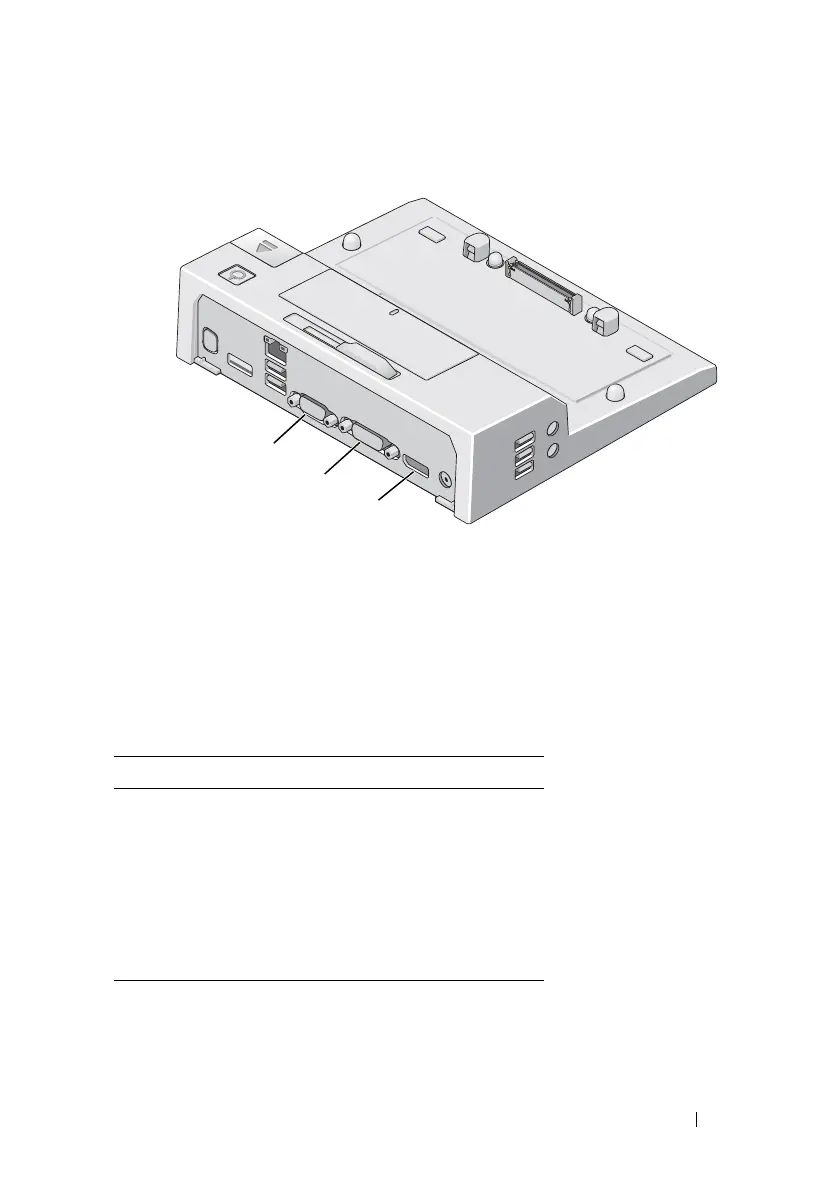Using the Dell™ E-Port 15
Using the E-Port with Dual Monitors
The E-Port supports three video ouptut formats—VGA, DVI, and
DisplayPort. You can use your E-Port for dual monitor display. Refer to the
table below for using the E-Port with dual monitors.
1 VGA connector 2 DVI connector
3 DisplayPort connector
Monitor 1 connection Monitor 2 connection
DisplayPort DVI
DisplayPort VGA
DVI DisplayPort
DVI VGA
VGA DisplayPort
VGA DVI
3
2
1
