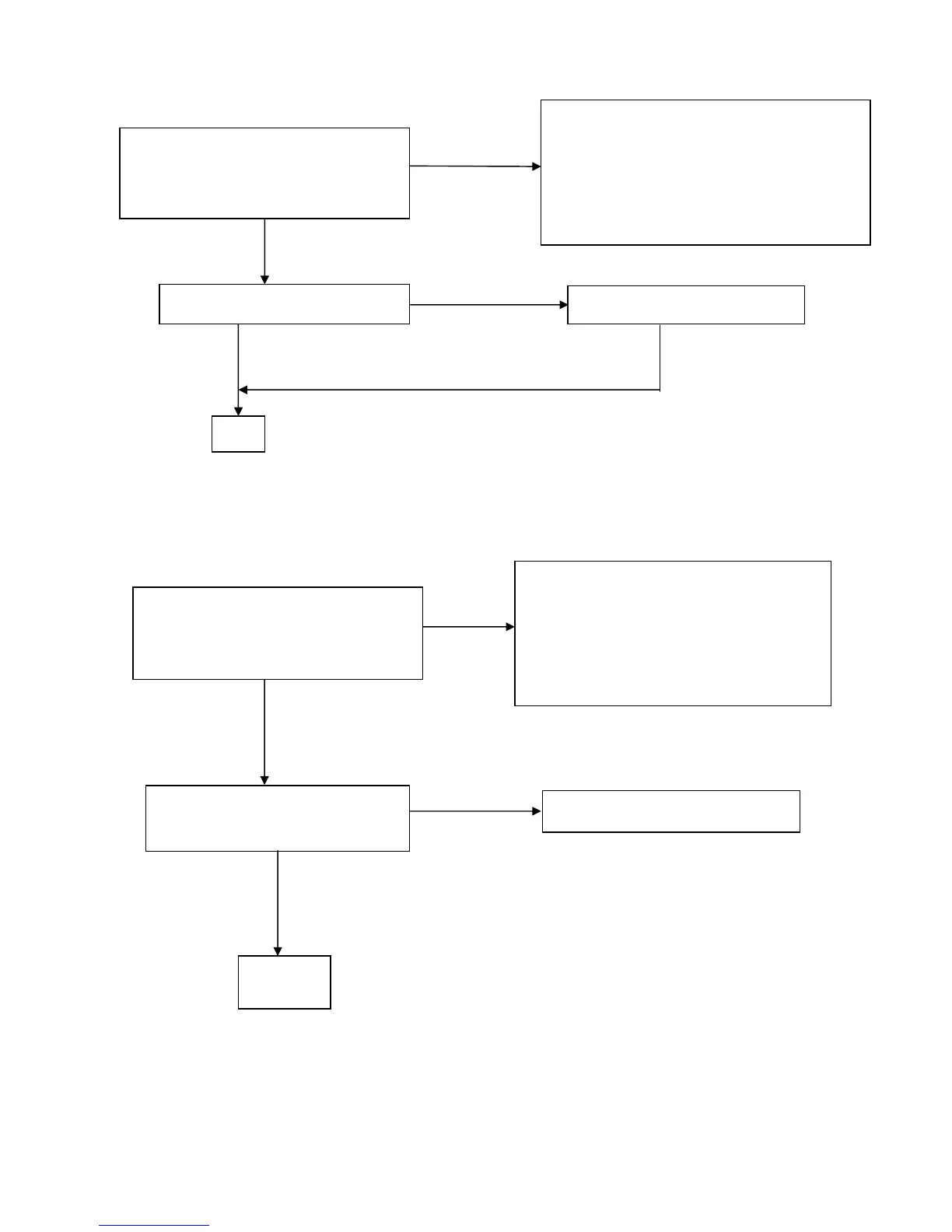Dell E153FPc
37
Panel Power Circuit
Inverter Control Relative Circuit
OK
Check R172 should have response from
0V to 5V when we switch the power
switch from on to off
Check the PPWR panel power relative circuit,
Q105, Q104 In normal operation,
when LED =green, R172 should =5V
If PPWR no-response when the power switch
Turn on and turn off, replace the U102
OK
NG
Measured the Q104 pin 3= 5V?
Check U202 pin4, 16, 28=3.3V
OK
NG
Measured the inverter connector CN104
Pin1 on/off control=3.3V (on)
Pin2 PWM signal control dim 0V-5V
Replace Inverter board to new one
And check the screen is normal?
OK
Check the BKlt-On relative circuit,
R162, in normal operation, when LED=green,
R162 BKlt-On should=3.3V, If BKlt-On
no-reponse when the power switch turn
on-off, Replace U102
Check NO SCREEN APPEAR block
NG
NG
NG, still no screen