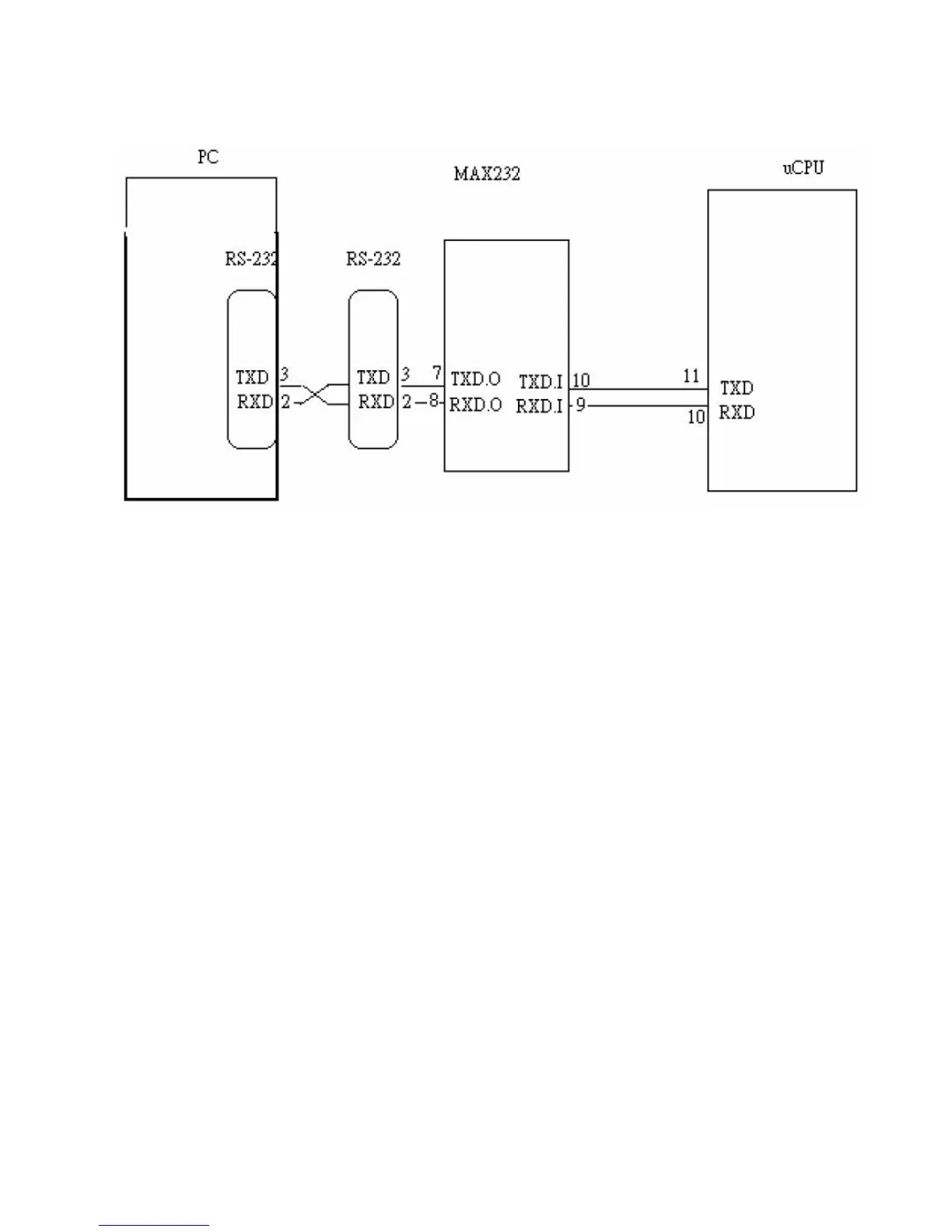Dell E193FPc
45
12. ISP (In System Program) User Manual
12.1 Connect ISP Writer preparation action
Connect RXD and TXD of PC to RXD (P3.0) and TXD (P3.1) of CPU through RS-232.
a. There are two ways to entering Reboot Mode. The settings for Reboot Mode is as follow
z Both P2.6 P2.7 are LOW and RESET pin is HIGHT.
z P4.3 is LOW and RESET pin is HIGHT.
