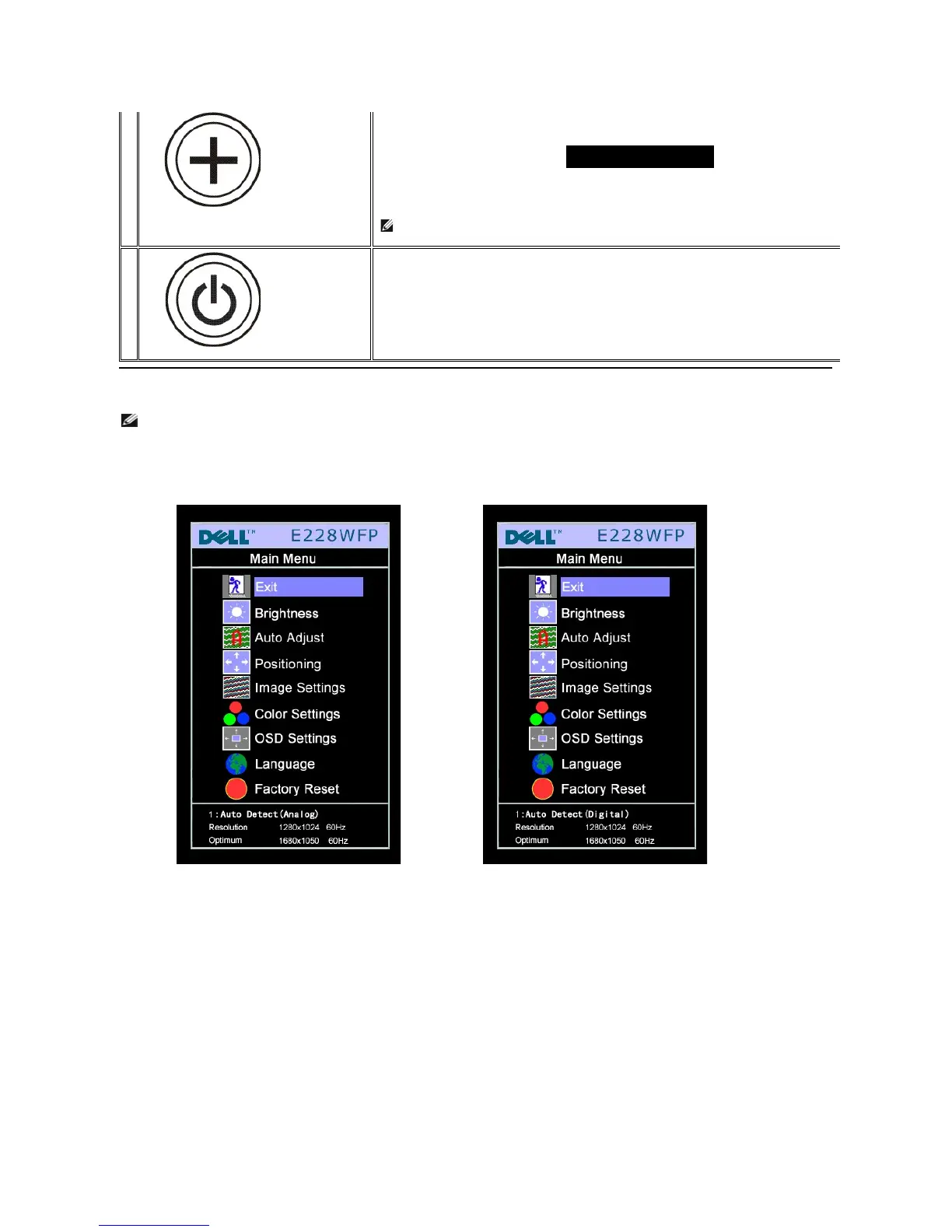Using the OSD Menu
1. Push the MENU button to open the OSD menu and display the main menu.
Use this button to activate automatic setup and adjust menu. The following dialog appears on a black screen as the
monitor self-adjusts to the current input:
Auto Adjustment allows the monitor to self-
adjust to the incoming video signal. After using Auto Adjustment, you can
further tune your monitor by using the Pixel Clock (Coarse) and Phase (Fine) controls under Image Settings.
NOTE: Auto Adjust will not occur if you press the button while there are no active video input signals
Power Button and Indicator
Usethepowerbuttontoturnthemonitoronandoff.
Thegreenlightindicatesthemonitorisonandfullyfunctional.Anamberlightindicatespowersavemode.
NOTE:IfyouchangethesettingsandtheneitherproceedtoanothermenuorexittheOSDmenu,themonitorautomaticallysavesthose
changes.ThechangesarealsosavedifyouchangethesettingsandthenwaitfortheOSDmenutodisappear.
Main Menu for Auto Detect Analog (VGA) Input
Main Menu for Auto Detect Digital (DVI) Input
Main Menu for Analog (VGA) Input
Main Menu for digital (DVI) Input
