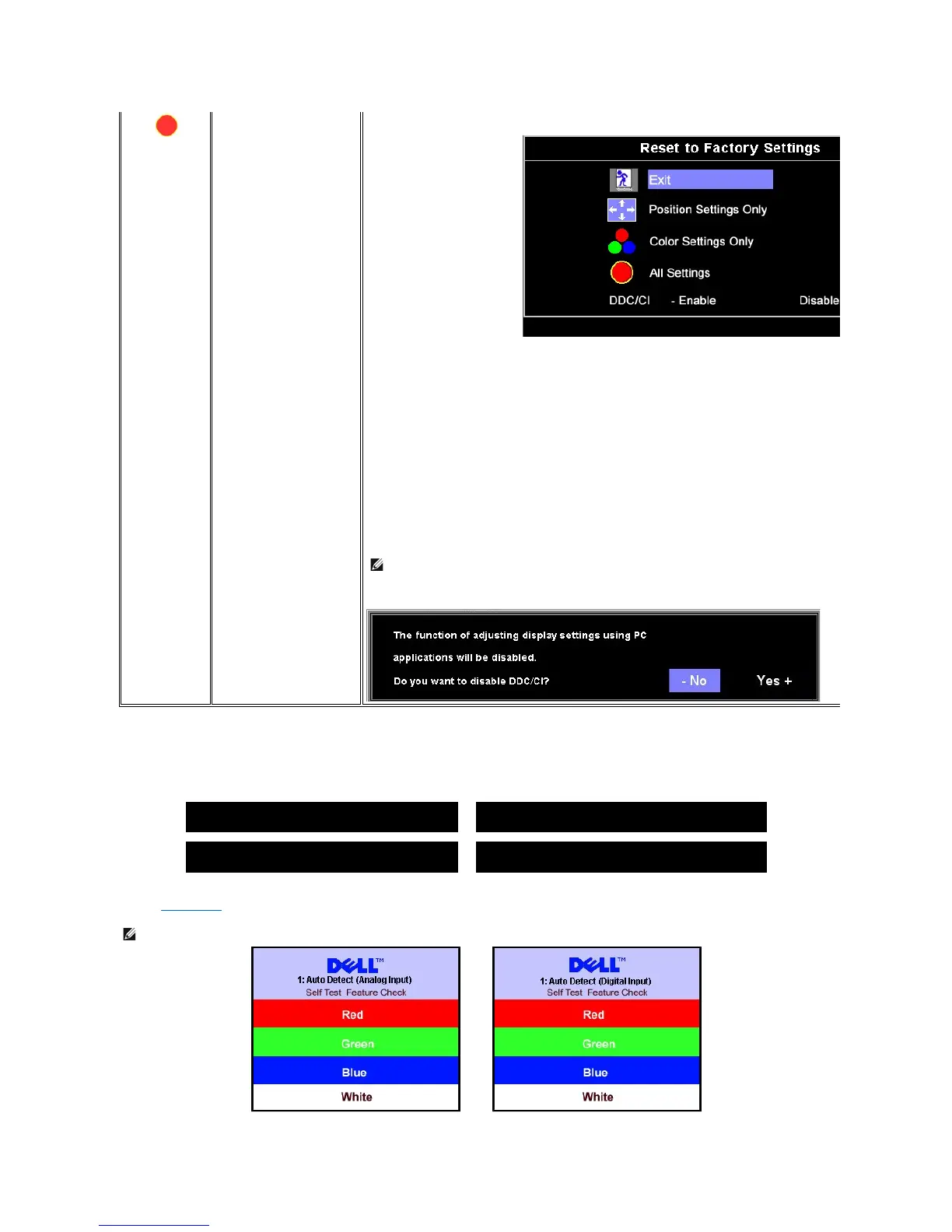OSD Warning Messages
One of the following warning messages may appear on the screen indicating that the monitor is out of synchronization.
This means that the monitor cannot synchronize with the signal that it is receiving from the computer. Either the signal is too high or too low for the monitor to
use.SeeSpecificationsfortheHorizontalandVerticalfrequencyrangesaddressablebythismonitor.Recommendedmodeis1680X1050@60Hz.
ResettheOSDmenuoptionstothefactorypresetvalues.
Exit — Select to exit out of Reset to Factory Settings menu without resetting any OSD options.
Positionsettingsonly— Change the settings for Image Position back to original factory settings.
Color settings only —
ChangetheRed,Green,andBluesettingsbacktotheiroriginalfactorysettingsandsetthedefaultsettingforNormalPreset.
All settings —Changealltheuser-adjustable settings including color, position, brightness, contrast,
andOSDholdtimetothefactorydefaults.The
language of the OSD does not change.
DDC/CI: — Enable the DDC/CI control function.
DDC/CI (Display Data Channel/Command Interface) allows your monitor parameters (brightness, color balance etc) to be adjustable via software on your
PC.
Default is "Enable". You can disable this feature by selecting "Disable".
For best user experience and optimum performance of your monitor, keep this feature enabled.
NOTE: If user select "Disable", display Warning message box as below. Select "Yes" disable
DDC/CIandreturnto"ResettoFactorySettings"menu.Warningmessagetime-out in 20 sec.
1: Auto Detect (Analog Input)
Cannot Display This Video Mode
Optimum resolution 1680 x1050 60Hz
1: Auto Detect (Digital Input)
Cannot Display This Video Mode
Optimum resolution 1680 x1050 60Hz
2: Analog Input
Cannot Display This Video Mode
Optimum resolution 1680 x1050 60Hz
3: Digital Input
Cannot Display This Video Mode
Optimum resolution 1680 x1050 60Hz
NOTE: The floating Dell Self-testFeatureCheckdialogappearson-screenifthemonitorcannotsenseasignalcable.
