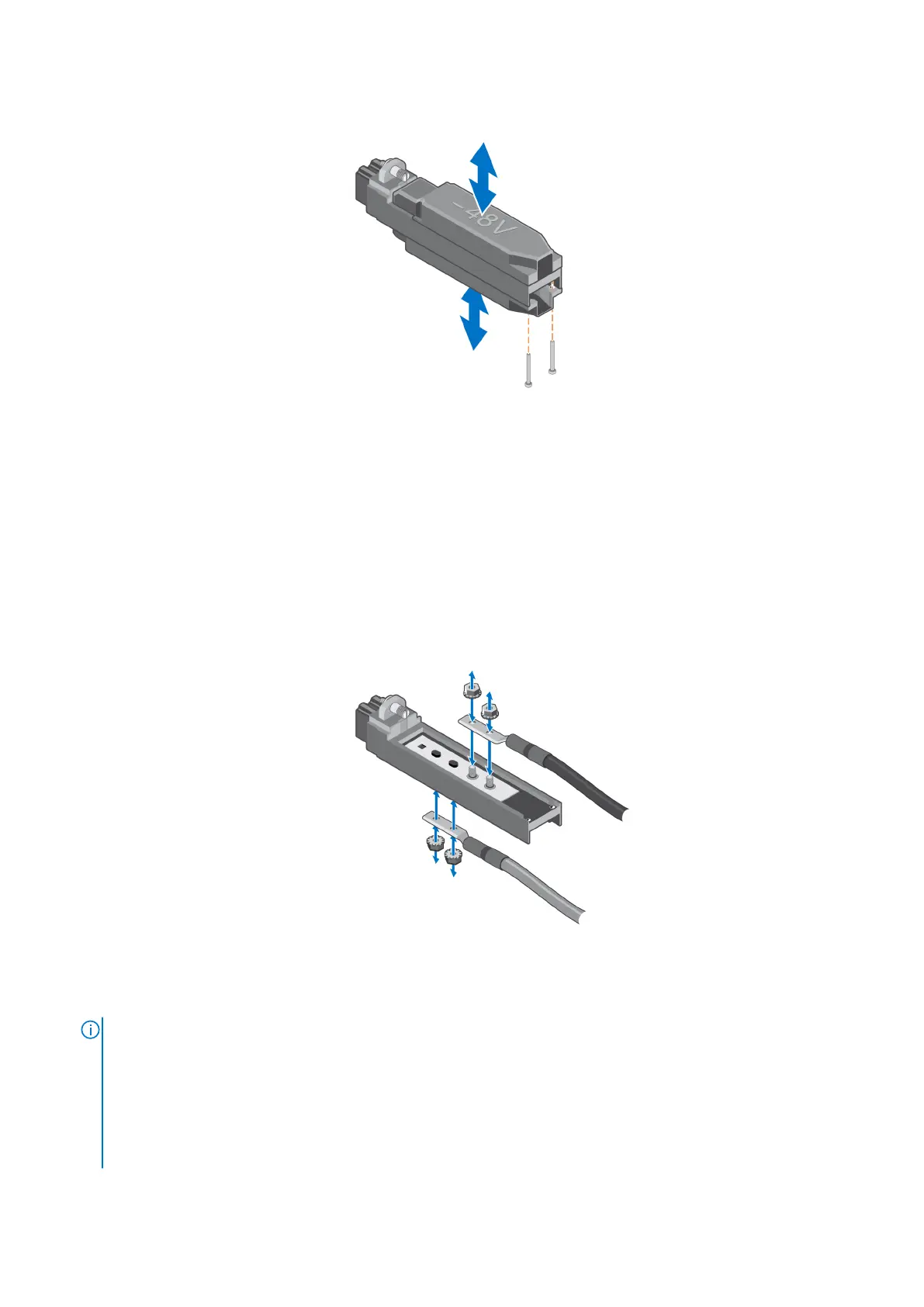Figure 2. Removing the two 1.5 mm hex screws and separate the housing
9. Use 10 mm socket or wrench to remove four M6 nuts, and then remove two Panduit straight 2-hole lugs to assemble the
power cables.
10. Strip insulation 1.25 inches (31.75 mm) from ends of 2 AWG -48V DC red and black stranded power cables.
11. Cut heat-shrink tubing for each power cable to a length that allows tubing to cover the lugs barrel ¾ inch (19 mm) and cable
¾ inch. Slide heat-shrink tubing over each 2 AWG cable before crimping lugs (due to width of lug).
12. Using manual or hydraulic crimper - crimp both 2 AWG Panduit LCC2-14AW-Q lugs provided with each DC-IN connector, to
the 2 AWG red and 2 AWG black cables.
13. Adjust the heat-shrink tubing so that barrel of lug and cable are each covered ~¾ inch (19 mm). Using a heat gun, shrink the
tubing over the cable and tighten to the barrel of lug.
Figure 3. Connecting the -48V and RTN cables with M6 nuts
14. Attach each -48V and RTN cable to its corresponding location in the connector housing.
NOTE:
● Red “RTN” cable always attach to dual studs on bottom of the connector housing marked “RTN”
● Black “-48V” cable always attach to dual studs on top of the connector housing marked “-48V”
● Ensure to center each cable so as to wrap a ferrite clamp, which helps to ease re-assembly of the 3 piece housing by
reducing outward tension of the two cables when aligning the three plastic housing components
● -48V and RTN housings are not interchangeable and can only be assembled when in the correct location. The two 1.5
mm screws only attach from the RTN side and threaded one on the -48V side
Assembling the -48V DC power input connector and cables 7
