
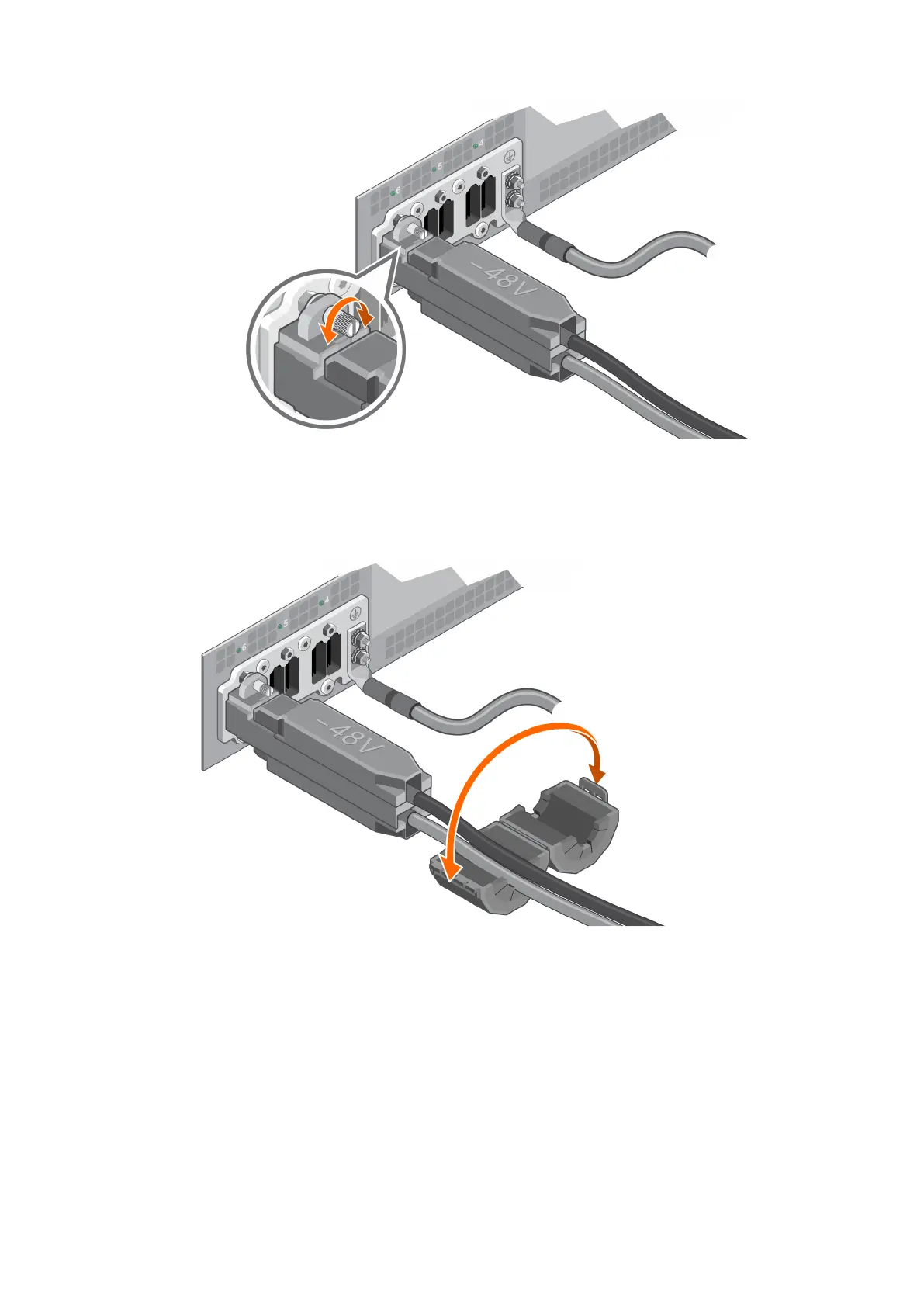 Loading...
Loading...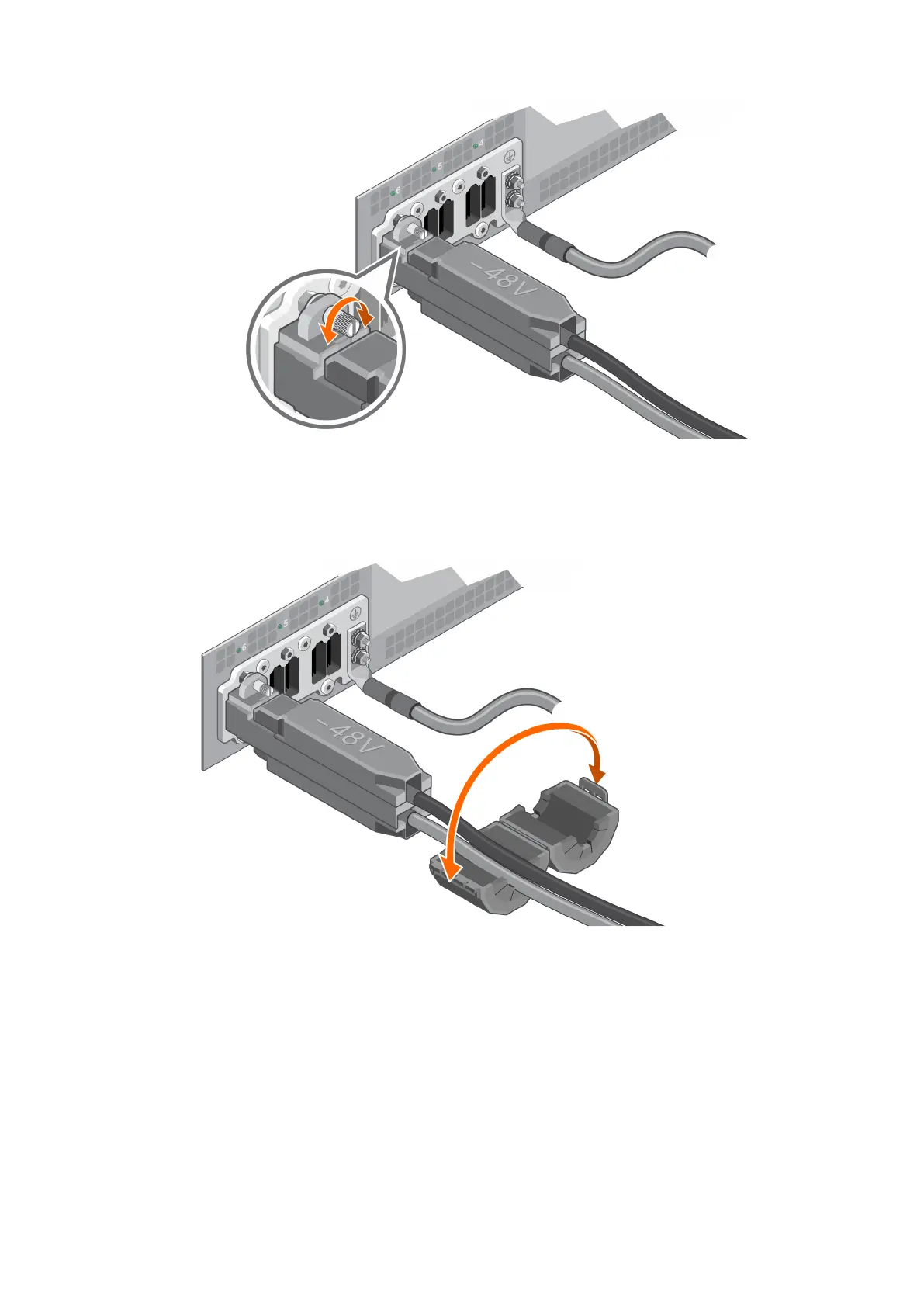
Do you have a question about the Dell EMC PowerEdge MX7000 and is the answer not in the manual?
| Form Factor | Modular Enclosure |
|---|---|
| Power Supplies | Up to 6 hot-plug power supply units (PSUs) |
| Management | Dell EMC OpenManage Enterprise Modular Edition |
| Enclosure Type | Modular Enclosure |
| Number of Slots | 8 slots |
| Maximum Number of Compute Sleds | 8 |
| Maximum Number of Storage Sleds | 8 |
| Maximum Number of Fabric Switching Modules | 8 |
| Management Module Slots | 2 |











