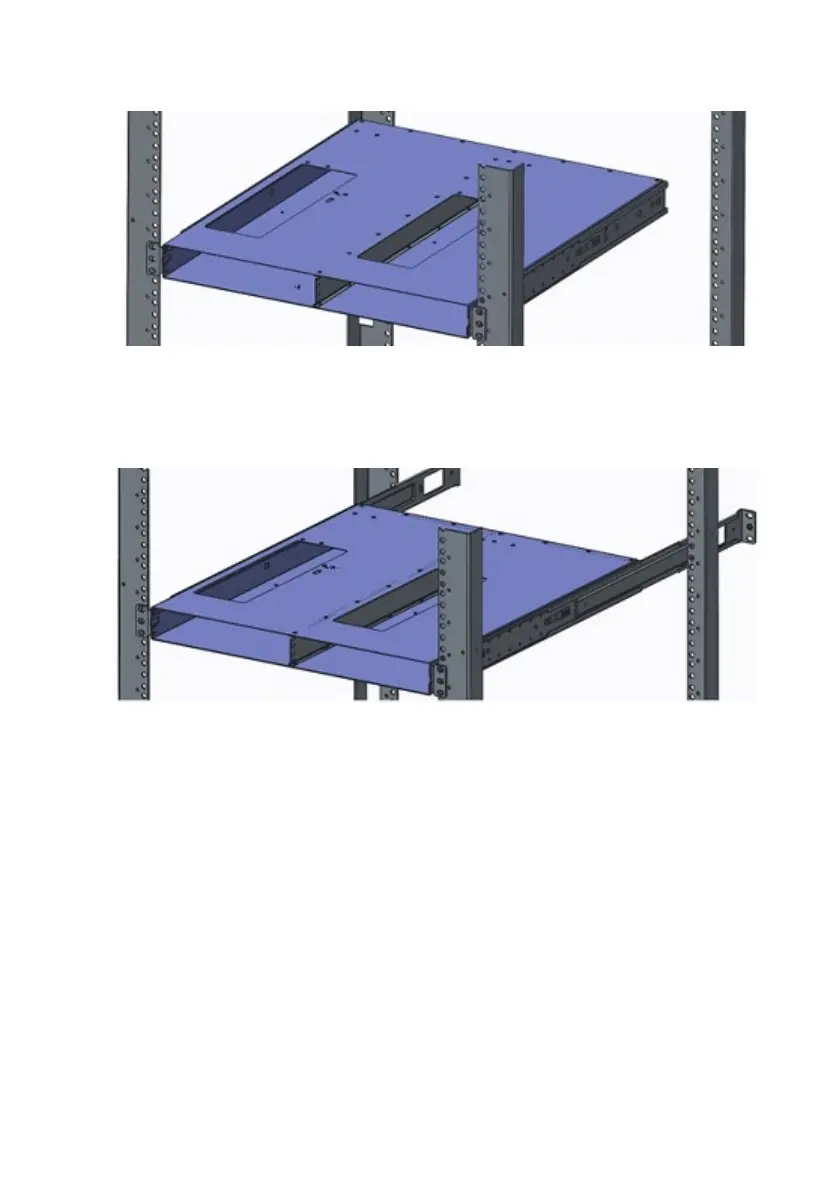Figure 4. Attach the dual-tray front to the four-post rack front
7 Attach the rear dual-tray switch rails to the four-post rack from the rear. Secure the
dual tray to the rack using two user-supplied screws for each rack post.
Figure 5. Attach the dual-tray rear to the four-post rack rear
8 Tighten all mounting screws to securely mount the dual tray into the four-post rack.
16
S4112-ON Series Installation
